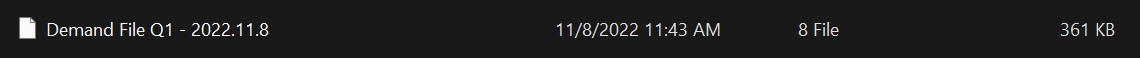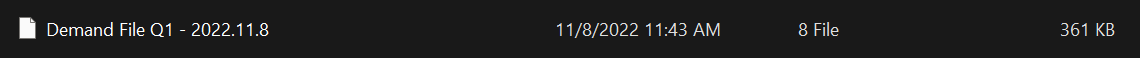Hi all!
I have a macro that saves a file on the same location the original file was but with a different name. I run the macro and it works fine (and the same with other team members).
When I share this file with some folks from China they run the macro and it seems that it doesnt work. The fiel saves with the correct name (which makes me think that the macro run correctly, since the definition of the name is at the end of the code), but it saves without format (see screenshot on how the file looks on the saved folder).
This is what I used to save the file (please note that the entire code is not shared since it is very long and the definition of the variables has not been included):
Screenshot on how the file looks on the saved folder (as an 8 File - not sure what this is...):

Any idea why we migh be having this issue?
I am sorry I cannot share the file with the entire code due to confidentiality reasons.
Thanks a lot!
I have a macro that saves a file on the same location the original file was but with a different name. I run the macro and it works fine (and the same with other team members).
When I share this file with some folks from China they run the macro and it seems that it doesnt work. The fiel saves with the correct name (which makes me think that the macro run correctly, since the definition of the name is at the end of the code), but it saves without format (see screenshot on how the file looks on the saved folder).
This is what I used to save the file (please note that the entire code is not shared since it is very long and the definition of the variables has not been included):
VBA Code:
Sub Save file
'Save file
ActvWBPath = ActiveWorkbook.Path & "\"
FileNameSv = "Demand File " & QToSave & " - " & YearToSave & "." & MonthToSave & "." & DayToSave
ActiveWorkbook.SaveAs Filename:= _
ActvWBPath & FileNameSv _
, FileFormat:=xlExcel12, CreateBackup:=False
End SubScreenshot on how the file looks on the saved folder (as an 8 File - not sure what this is...):
Any idea why we migh be having this issue?
I am sorry I cannot share the file with the entire code due to confidentiality reasons.
Thanks a lot!