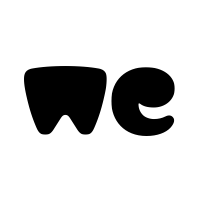Dear Experts,
I have a workbook with two sheet with two different tables. (as below images).
Table 1 has Invoice Numbers, Invoice Values and LC Numbers (Table Name is "Inv_21")
Table 2 has the LC Numbers and LC Values (Table Name is "LC_21"
Can I request for a script / module to bring up all the Invoice Numbers and Invoice Values from Table "Inv_21" with an automatic populated Drop Down List of any particular LC Number from Table: "LC_21" which matches the LC Number in both Tables. Then total invoice values of collected invoices and deduct those values from the LC Value?
I have deleted / sanitized as much data as I can on the workbook which I can also share, if needs be.
Much Appreciated.
Thanks.
Table: "Inv_21":

Table: "LC_21"

Result Sheet:

I have a workbook with two sheet with two different tables. (as below images).
Table 1 has Invoice Numbers, Invoice Values and LC Numbers (Table Name is "Inv_21")
Table 2 has the LC Numbers and LC Values (Table Name is "LC_21"
Can I request for a script / module to bring up all the Invoice Numbers and Invoice Values from Table "Inv_21" with an automatic populated Drop Down List of any particular LC Number from Table: "LC_21" which matches the LC Number in both Tables. Then total invoice values of collected invoices and deduct those values from the LC Value?
I have deleted / sanitized as much data as I can on the workbook which I can also share, if needs be.
Much Appreciated.
Thanks.
Table: "Inv_21":
Table: "LC_21"
Result Sheet: