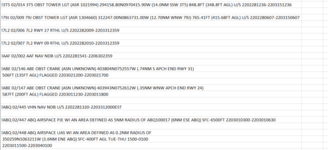FlyingSchmidt
New Member
- Joined
- Mar 1, 2022
- Messages
- 4
- Office Version
- 2021
- Platform
- Windows
Looking for help to create a script that will automatically concatenate data when pasted into my workbook.
Unfortunately the data I am working with can only be copied from a webpage and not exported into a .csv.
The below screen capture shows how the data gets pasted into excel from the website.
Each string begins with character an exclamation mark "!" and ends with a 10 digit time group.
There are empty cells between each single set of data. The data strings that need to be concatenated are not separated by empty cells.
Any help would be greatly appreciated.

Unfortunately the data I am working with can only be copied from a webpage and not exported into a .csv.
The below screen capture shows how the data gets pasted into excel from the website.
Each string begins with character an exclamation mark "!" and ends with a 10 digit time group.
There are empty cells between each single set of data. The data strings that need to be concatenated are not separated by empty cells.
Any help would be greatly appreciated.