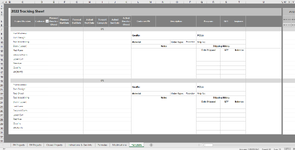Hi Everyone,
I'm creating a spreadsheet to help track work projects. I'm struggling to create a Macro to paste a new project template in the correct location every time.
Here's what I'm hoping to do:
1. Go to "Template" tab
2. Copy cells B7 through U18
3. Go to "P# Projects" tab
4. Paste copied data to the first grey cell in column B after the last project (In the image this would be B28)
5. I'd like a prompt that asks "Number of new parts" where I can enter a number and the process repeats that many times (IE if I have 5 new parts, I get five new templates pasted
Step 4 and 5 are what I'm struggling with. Any assistance would be appreciated.
Thanks
I'm creating a spreadsheet to help track work projects. I'm struggling to create a Macro to paste a new project template in the correct location every time.
Here's what I'm hoping to do:
1. Go to "Template" tab
2. Copy cells B7 through U18
3. Go to "P# Projects" tab
4. Paste copied data to the first grey cell in column B after the last project (In the image this would be B28)
5. I'd like a prompt that asks "Number of new parts" where I can enter a number and the process repeats that many times (IE if I have 5 new parts, I get five new templates pasted
Step 4 and 5 are what I'm struggling with. Any assistance would be appreciated.
Thanks