Hey Guys,
I've been trying to set up a custom sort and got completely clueless after multiple attempts. Basically, I need to sort data by 2 columns with partial values in both of them.
Column B specifies the country and may contain more than one of them, each separated by a single space. Column C contains distribution code using a specific naming convention. The data needs to be sorted first by column B in the following order:
USA
USA Canada
Canada
Mexico
Mexico Panama
Panama
And then by column C in the following order (with a strict requirement that WUS-AXXC is always on top while the rest are sorted alphabetically following first part of the code: WUS*, WCA* etc.)
WUS-AXXC
WUS-ADDX
WUC-FKXP
WUC-FYPA
WCA-IXCK
WME-ACDW
WME-BBXC
WMP-CUXC
WPA-AAKX
WPA-FYPA
WPA-PYRQ
Below is an image that might help you understand what I'm trying to achieve here.
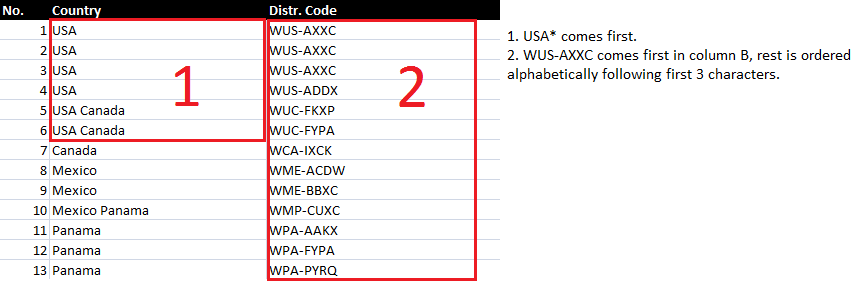
I'm not that good at VBA and still wondering whether something like that is possible, i'll be grateful for any assistance on this.
Thanks in advance!
I've been trying to set up a custom sort and got completely clueless after multiple attempts. Basically, I need to sort data by 2 columns with partial values in both of them.
Column B specifies the country and may contain more than one of them, each separated by a single space. Column C contains distribution code using a specific naming convention. The data needs to be sorted first by column B in the following order:
USA
USA Canada
Canada
Mexico
Mexico Panama
Panama
And then by column C in the following order (with a strict requirement that WUS-AXXC is always on top while the rest are sorted alphabetically following first part of the code: WUS*, WCA* etc.)
WUS-AXXC
WUS-ADDX
WUC-FKXP
WUC-FYPA
WCA-IXCK
WME-ACDW
WME-BBXC
WMP-CUXC
WPA-AAKX
WPA-FYPA
WPA-PYRQ
Below is an image that might help you understand what I'm trying to achieve here.
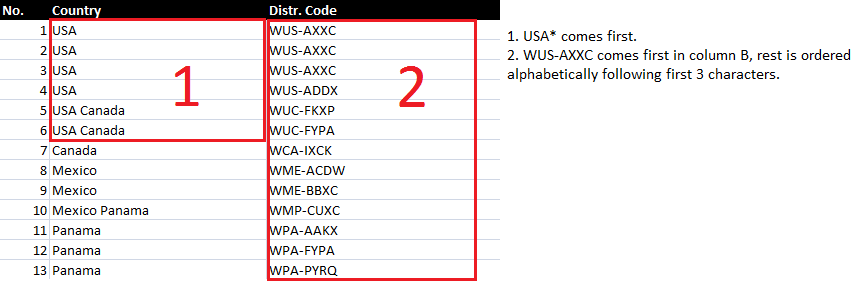
I'm not that good at VBA and still wondering whether something like that is possible, i'll be grateful for any assistance on this.
Thanks in advance!
Last edited:





