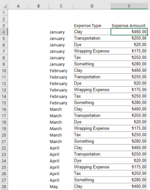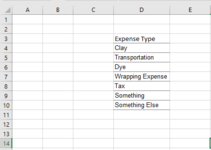Hey Guys,
I have created this book which draws a bunch of raw data onto a sheet ("Raw Data") which is later transferred to another sheet ("Clean Data") with a copy and remove duplicates using VBA.
I need a VBA code which will SUMIFS the relevant data from Raw Data sheet on to Clean Data Sheet Column E, until the last row on column D is blank. I am intending to use this for my dynamic charts so I just can't write the regular formula and drag down. Please see the images uploaded to see what I mean.
I want the SUMIFS to work with the item name and name of the month, extending to the right with the 12 months.
It would be great if you guys could lend me a hand at this as I am a complete newbie and my VBA knowledge does not go beyond copying and removing duplicates.
I have created this book which draws a bunch of raw data onto a sheet ("Raw Data") which is later transferred to another sheet ("Clean Data") with a copy and remove duplicates using VBA.
I need a VBA code which will SUMIFS the relevant data from Raw Data sheet on to Clean Data Sheet Column E, until the last row on column D is blank. I am intending to use this for my dynamic charts so I just can't write the regular formula and drag down. Please see the images uploaded to see what I mean.
I want the SUMIFS to work with the item name and name of the month, extending to the right with the 12 months.
It would be great if you guys could lend me a hand at this as I am a complete newbie and my VBA knowledge does not go beyond copying and removing duplicates.