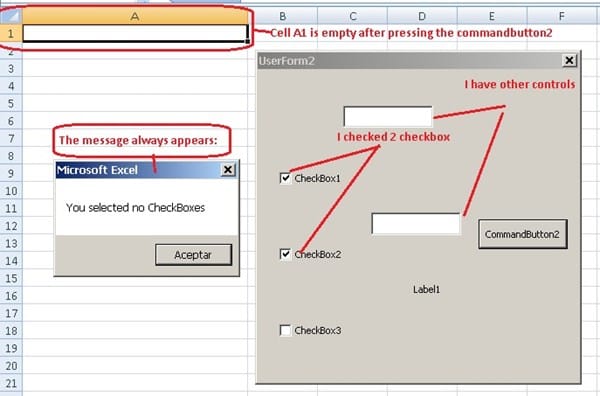jasonfish11
Board Regular
- Joined
- May 14, 2015
- Messages
- 56
I've searched everywhere and can't seem to find an answer.
I am trying to build out a macro off a userform where someone can select multiple items and when they hit OK all of those items (captions for the check boxes) will be entered into a specific location, preferably separated by a comma.
Example:
Choose equipment needs
[x] laptop
[ ] desktop
[x] phone
[ ] 2 monitors
[x] 3 monitors
If this was the outcome and the user hit "OK" the result would show the following in a specific cell.
"laptop,phone,3 monitors"
I have the userform built out, I just don't know where to begin to "capture" the caption of the checked boxes and list them in a specific location. I do not know if this is even possible given I can't find anything close online. If I'm going down the wrong path trying to use check boxes in the userform, and there is a better way to do this I would be happy to hear. Any help is appreciated.
Thanks in advance.
I am trying to build out a macro off a userform where someone can select multiple items and when they hit OK all of those items (captions for the check boxes) will be entered into a specific location, preferably separated by a comma.
Example:
Choose equipment needs
[x] laptop
[ ] desktop
[x] phone
[ ] 2 monitors
[x] 3 monitors
If this was the outcome and the user hit "OK" the result would show the following in a specific cell.
"laptop,phone,3 monitors"
I have the userform built out, I just don't know where to begin to "capture" the caption of the checked boxes and list them in a specific location. I do not know if this is even possible given I can't find anything close online. If I'm going down the wrong path trying to use check boxes in the userform, and there is a better way to do this I would be happy to hear. Any help is appreciated.
Thanks in advance.