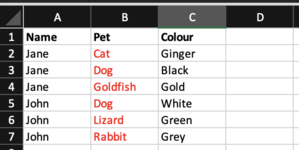Hey All.
I could really use your help with this one. I have a little VBA knowledge but not enough to do the following:
I have an Excel worksheet with 25 records which assigned to the same person with different piece of information on each row. Currently, this worksheet represents 1,000 people (Making 25000 rows of data)
So what I need to do is come up with a macro that will do the following:
1) Select the first 25 rows of data.
2) Copy/Paste that selection, then TRANSPOSE onto row one, starting at A2 (The first occurrence for each record) and going through A2:J27 (Column A to J have data with 2 blanks between them)
3) Then Delete the rows of data that were transposed into row 1 columns (basically delete 25 rows)
4) Then select the NEXT 25 rows of data, and repeat the whole process, but this time pasting into the row below instead the previous row. New row would start from row A3.
5) This needs to iterate through the whole worksheet until it cycles through all 25000 rows.
6) The end result will be 100 rows of data, with values across columns
Make sense? Ive added a mock up example for reference.
Any help from those more versed in loops would be much appreciated.
Thanks in advance!!
I could really use your help with this one. I have a little VBA knowledge but not enough to do the following:
I have an Excel worksheet with 25 records which assigned to the same person with different piece of information on each row. Currently, this worksheet represents 1,000 people (Making 25000 rows of data)
So what I need to do is come up with a macro that will do the following:
1) Select the first 25 rows of data.
2) Copy/Paste that selection, then TRANSPOSE onto row one, starting at A2 (The first occurrence for each record) and going through A2:J27 (Column A to J have data with 2 blanks between them)
3) Then Delete the rows of data that were transposed into row 1 columns (basically delete 25 rows)
4) Then select the NEXT 25 rows of data, and repeat the whole process, but this time pasting into the row below instead the previous row. New row would start from row A3.
5) This needs to iterate through the whole worksheet until it cycles through all 25000 rows.
6) The end result will be 100 rows of data, with values across columns
Make sense? Ive added a mock up example for reference.
Any help from those more versed in loops would be much appreciated.
Thanks in advance!!