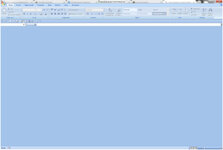ipbr21054
Well-known Member
- Joined
- Nov 16, 2010
- Messages
- 5,226
- Office Version
- 2007
- Platform
- Windows
Afternoon,
Within my code i am using this line of code to close the workbook.
The issue is that it doesnt close ALL the workbook so i can then see example my desktop.
It say only closes a partial part of it "not explained enough"
I am able to still see The Ribbon thus still having to click the x in the top right corner.
See screen shot of what happens when code is run.
Within my code i am using this line of code to close the workbook.
Rich (BB code):
End With
Sheet8.Range("A8") = "BAR CODE 1"
Sheet8.Range("Q8") = "BAR CODE 1"
Sheet8.Range("A12") = "BAR CODE 2"
Sheet8.Range("Q12") = "BAR CODE 2"
Sheet8.Range("A16") = "BAR CODE 3"
Sheet8.Range("Q16") = "BAR CODE 3"
Sheet8.Range("A20") = "BAR CODE 4"
Sheet8.Range("Q20") = "BAR CODE 4"
ActiveWorkbook.Save
Application.ScreenUpdating = True
ActiveWorkbook.Close True
End SubThe issue is that it doesnt close ALL the workbook so i can then see example my desktop.
It say only closes a partial part of it "not explained enough"
I am able to still see The Ribbon thus still having to click the x in the top right corner.
See screen shot of what happens when code is run.