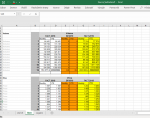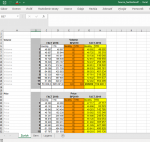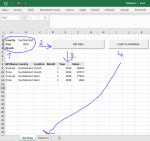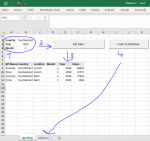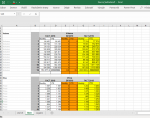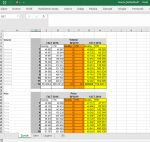Hi guys,
I´m trying to put together my first ever VBA application but cannot really move forward I would be so grateful if you could help or inspire me, I think many of you already have solved similar tasks.
I would be so grateful if you could help or inspire me, I think many of you already have solved similar tasks.
So what I would like to achieve:
I have multiple excel source files (pictures attached : Source Switzerland Bern, Source Switzerland Zurich etc.) and I´d like to create one single database for all of them. So I´ve created a file "Database.xlsm" and when I choose the country, month and year, the vba should extract the data from the source files and put it into my "Database.xlsm" as shown on attached picture (Database xlsm).
Structure of source file:
A) Each country is a separate excel workbook (Switzerland.xlsm, Germany.xlsm, etc......)
B) Locations (Zurich, Bern) within country are separated by worksheets
C) Worksheets include all KPIs for the given location in current and base year - this is the biggest issue for me because for example in 2020, they changed it from 2018 vs. 2019 to 2019 vs 2020, thus 2018 data got lost. Otherwise I would be able to do it via Power Query.
So this is the main reason why am I looking for a VBA solution, to store historical data in an own database.
I attached some pictures hope it is helpful.
Thank you very much in advance!
Tomas
I´m trying to put together my first ever VBA application but cannot really move forward
So what I would like to achieve:
I have multiple excel source files (pictures attached : Source Switzerland Bern, Source Switzerland Zurich etc.) and I´d like to create one single database for all of them. So I´ve created a file "Database.xlsm" and when I choose the country, month and year, the vba should extract the data from the source files and put it into my "Database.xlsm" as shown on attached picture (Database xlsm).
Structure of source file:
A) Each country is a separate excel workbook (Switzerland.xlsm, Germany.xlsm, etc......)
B) Locations (Zurich, Bern) within country are separated by worksheets
C) Worksheets include all KPIs for the given location in current and base year - this is the biggest issue for me because for example in 2020, they changed it from 2018 vs. 2019 to 2019 vs 2020, thus 2018 data got lost. Otherwise I would be able to do it via Power Query.
So this is the main reason why am I looking for a VBA solution, to store historical data in an own database.
I attached some pictures hope it is helpful.
Thank you very much in advance!
Tomas