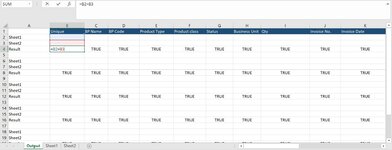Hi everyone.
I'm new to VBA. I have task to do. I have 3 sheets in an workbook. Sheet1,Sheet2 and output. Sheet1 and Sheet2 consits 67 and 65 columns respectively. Only few columns are common. I have created a unique column in both sheets using concatenate formula which we have to use to fetch data from both the sheets. In output sheet we have 20 headers.I have to fetch data for all the headers in Output sheet from Sheet1 and Sheet2 to based on unique column which is in first column of both the sheets and match them true or false. I have attached image of the same.any help would be appreciated. Thank you
I'm new to VBA. I have task to do. I have 3 sheets in an workbook. Sheet1,Sheet2 and output. Sheet1 and Sheet2 consits 67 and 65 columns respectively. Only few columns are common. I have created a unique column in both sheets using concatenate formula which we have to use to fetch data from both the sheets. In output sheet we have 20 headers.I have to fetch data for all the headers in Output sheet from Sheet1 and Sheet2 to based on unique column which is in first column of both the sheets and match them true or false. I have attached image of the same.any help would be appreciated. Thank you