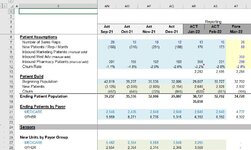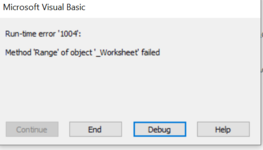Hello everyone,
I'm new to macros and need some assistance with establishing a code for my forecast file. The macro will scan row 3 for the current "reporting" month, to decide which column to update (AS). The macro will then copy & paste the prior months formula from one cell to next, into the current "reporting" month. The prior months formula will need to be hard coded. There are certain rows that need to be updated in this process (Rows 16,17, 27, 28). For example, row 16 "New patients", the prior months formula (Jan-22, AR16), will be copied and pasted into the next column (AS16). The prior months formula (AR16) will be hard coded. Thanks in advance!
I'm new to macros and need some assistance with establishing a code for my forecast file. The macro will scan row 3 for the current "reporting" month, to decide which column to update (AS). The macro will then copy & paste the prior months formula from one cell to next, into the current "reporting" month. The prior months formula will need to be hard coded. There are certain rows that need to be updated in this process (Rows 16,17, 27, 28). For example, row 16 "New patients", the prior months formula (Jan-22, AR16), will be copied and pasted into the next column (AS16). The prior months formula (AR16) will be hard coded. Thanks in advance!