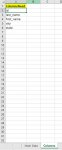Hello Experts,
I'm looking for a VBA to delete columns based on header name.
There are 2 tabs(sheets) "Main Data" and "Columns" respectively.
Columns tab has the list of column names which I need to use for reporting purpose. "Main Data" tab is a dump or raw data which has huge data set. Attached is the image for your reference.
Here i'm looking for VB code to delete columns which are available as a list Columns tab and delete the rest of the columns.
I want the VB code to be dynamic, so that End user can add or delete or modify the list in Columns tab.
I'm looking for a VBA to delete columns based on header name.
There are 2 tabs(sheets) "Main Data" and "Columns" respectively.
Columns tab has the list of column names which I need to use for reporting purpose. "Main Data" tab is a dump or raw data which has huge data set. Attached is the image for your reference.
Here i'm looking for VB code to delete columns which are available as a list Columns tab and delete the rest of the columns.
I want the VB code to be dynamic, so that End user can add or delete or modify the list in Columns tab.
Attachments
Last edited: