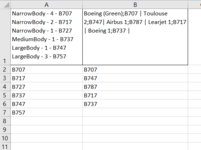Hi all,
I paste two cells of data into A1 and B1 with different formats and spacing like below and I need to extract only those values that start with a capital 'B' and paste them below the first row in separate rows. What needs to be extracted always start with a 'B' and need to be always whole alphanumeric values like B747 or B737c.
Right now Im doing this manually, value by value and its getting very tedious. I tried with text to columns but each time the format is different and separators are different too so always end up doing it manually. Any help with VBA is really appreciated. Thank you.
Input:

Output:

I paste two cells of data into A1 and B1 with different formats and spacing like below and I need to extract only those values that start with a capital 'B' and paste them below the first row in separate rows. What needs to be extracted always start with a 'B' and need to be always whole alphanumeric values like B747 or B737c.
Right now Im doing this manually, value by value and its getting very tedious. I tried with text to columns but each time the format is different and separators are different too so always end up doing it manually. Any help with VBA is really appreciated. Thank you.
Input:
Output: