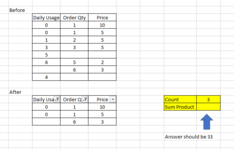abhi_jain80
New Member
- Joined
- May 31, 2021
- Messages
- 27
- Office Version
- 2016
- Platform
- Windows
Hi,
I have filtered the data using the below vba code which is filtering the rows if column G is not blank and column F is 0 and column F is blank.
Range("L6") = Application.CountIfs(Columns("G:G"), "<>", Columns("F:F"), "=0") + Application.CountIfs(Columns("G:G"), "<>", Columns("F:F"), "")
The count of rows filtered out is 3 which is fine. Now I need to find the sum product of column G and column H of the filtered data but struggling to get the code, can somebody help me please? Image attached...
Apologies if this has been solved earlier and thanks in advance...
Abhi
I have filtered the data using the below vba code which is filtering the rows if column G is not blank and column F is 0 and column F is blank.
Range("L6") = Application.CountIfs(Columns("G:G"), "<>", Columns("F:F"), "=0") + Application.CountIfs(Columns("G:G"), "<>", Columns("F:F"), "")
The count of rows filtered out is 3 which is fine. Now I need to find the sum product of column G and column H of the filtered data but struggling to get the code, can somebody help me please? Image attached...
Apologies if this has been solved earlier and thanks in advance...
Abhi