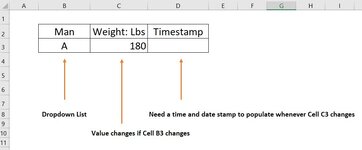Hi Excel experts,
I would highly appreciate if someone could help me figure out a VBA to insert a date and time stamp in a cell based on the value change from another cell.
Please note this is not a request to ask when a data entry action has been performed to make the change.
It is a request regarding when selecting a certain value from a data validation dropdown list to change the value in another cell based on IF function, so a date and time stamp can automatically populate to mark the change.
Example from the attached sheet:
3 different men named A, B and C.
A weighs 180 lbs., B weighs 200 lbs., and C weighs 210 lbs.
By default, Cell B3's value is always A. So Cell C3's value is always 180.
Changing the value in Cell B3 from A to B, can ONLY be done by picking "B" from a dropdown list in Cell B3.
This is to say, NO MANUAL DATA ENTERING/ CHANGING can be done to make this value change from A to B.
In this case, how would I be able use VBA to insert a date and time stamp in Cell D3, when every time a new value in Cell B3 has been SELECTED/ PICKED (NOT ENTERED) from the dropdown list?
For instance, currently Cell B3 is "A". I picked "B" in Cell B3's dropdown list on 08/12/22, 12:00:00pm.
What would be a VBA to mark this stamp automatically in Cell D3?
Again, your help is GREATLY appreciated!
Thank you so much!!
I would highly appreciate if someone could help me figure out a VBA to insert a date and time stamp in a cell based on the value change from another cell.
Please note this is not a request to ask when a data entry action has been performed to make the change.
It is a request regarding when selecting a certain value from a data validation dropdown list to change the value in another cell based on IF function, so a date and time stamp can automatically populate to mark the change.
Example from the attached sheet:
3 different men named A, B and C.
A weighs 180 lbs., B weighs 200 lbs., and C weighs 210 lbs.
By default, Cell B3's value is always A. So Cell C3's value is always 180.
Changing the value in Cell B3 from A to B, can ONLY be done by picking "B" from a dropdown list in Cell B3.
This is to say, NO MANUAL DATA ENTERING/ CHANGING can be done to make this value change from A to B.
In this case, how would I be able use VBA to insert a date and time stamp in Cell D3, when every time a new value in Cell B3 has been SELECTED/ PICKED (NOT ENTERED) from the dropdown list?
For instance, currently Cell B3 is "A". I picked "B" in Cell B3's dropdown list on 08/12/22, 12:00:00pm.
What would be a VBA to mark this stamp automatically in Cell D3?
Again, your help is GREATLY appreciated!
Thank you so much!!