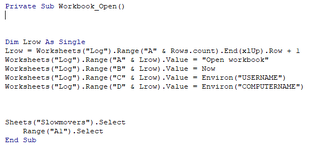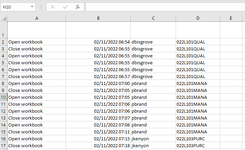Hi all
We share an excel spreadsheet between multiple departments and I have some vba which records every time someone opens and closes the work book (computer name, date and time).
This works absolutely fine. But recently have had instances where different cell formats have changed? Of course everyone denies doing it.....lol.
But it could possibly be different versions of excel causing issues?
I would like to add to my vba, some code that will also record the version of microsoft office/excel that they are using when they open that workbook.
Is this possible, has anyone manged to do this, as I have read all sorts on the internet that it can not be done?
Many thanks for your help.
Pete
We share an excel spreadsheet between multiple departments and I have some vba which records every time someone opens and closes the work book (computer name, date and time).
This works absolutely fine. But recently have had instances where different cell formats have changed? Of course everyone denies doing it.....lol.
But it could possibly be different versions of excel causing issues?
I would like to add to my vba, some code that will also record the version of microsoft office/excel that they are using when they open that workbook.
Is this possible, has anyone manged to do this, as I have read all sorts on the internet that it can not be done?
Many thanks for your help.
Pete