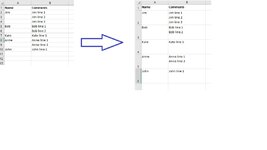I need help with the following (see enclosed screenshot):
cell B2 needs to be merged with the cells below, until a new name appears in column A. Then cell B5 needs to be merged with B6, etcetera.
I have thousands of names in A, so there is need for VBA to loop thru the whole thing.
Thanks in advance.
cell B2 needs to be merged with the cells below, until a new name appears in column A. Then cell B5 needs to be merged with B6, etcetera.
I have thousands of names in A, so there is need for VBA to loop thru the whole thing.
Thanks in advance.