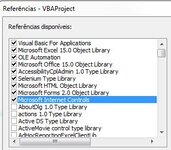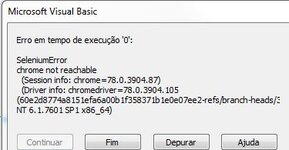Hi, here's what follows:
After I sign my entry with Token (restricted page), I access:
Acompanhe processos judiciais independentemente de tramitações

pje.tjdft.jus.br
I search for a certain numbers on this page
And part of the search result I need appears in another tab that the site itself opens instantly
Acompanhe processos judiciais independentemente de tramitações

pje.tjdft.jus.br
See that the address is common even after the question mark, idprocesso =
From there every search I do with different numbers, this second tab is different after this part
See another search for another number and compare the result
PJe - Processo Judicial Eletrônico and jdddddddddddddddddddddddddddddddddddddddddddddddddddddddddddddddddddddddddddddddddddddddddddddddddddddddddddddddddd
I tried to use a concatenate after, idProcesso =
Something like that, this first part of the address concatenated with, anything, like "*"
But it did not work. What to do to navigate the two different tabs of chrome? And at the end of each survey, close one of them and return to the survey for the other?
Thanks.