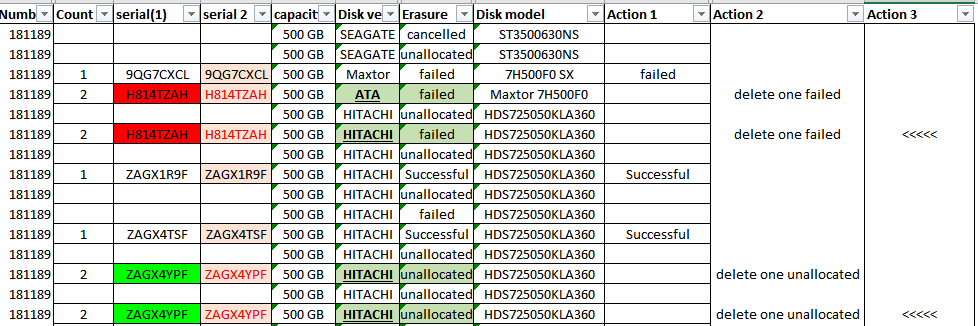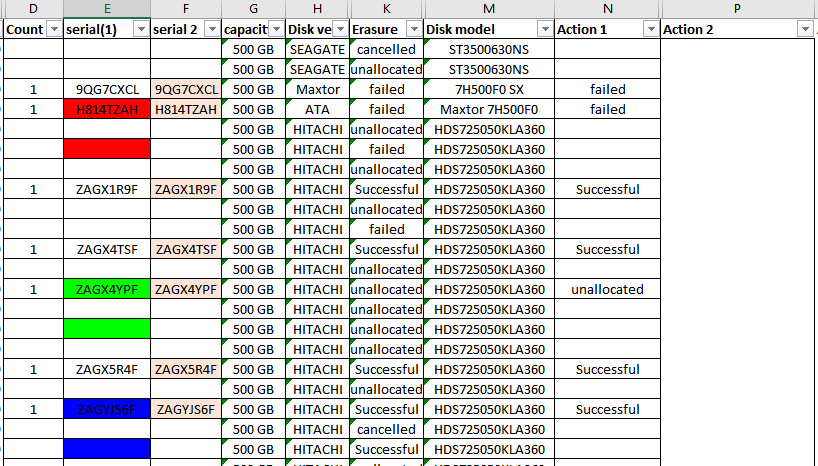-
If you would like to post, please check out the MrExcel Message Board FAQ and register here. If you forgot your password, you can reset your password.
You are using an out of date browser. It may not display this or other websites correctly.
You should upgrade or use an alternative browser.
You should upgrade or use an alternative browser.
VBA to remove duplicate cells under certain criteria
Excel Facts
Did you know Excel offers Filter by Selection?
Add the AutoFilter icon to the Quick Access Toolbar. Select a cell containing Apple, click AutoFilter, and you will get all rows with Apple
Peter_SSs
MrExcel MVP, Moderator
- Joined
- May 28, 2005
- Messages
- 63,880
- Office Version
- 365
- Platform
- Windows
Welcome to the MrExcel board!
1. Will you ever have any rows where Action 2 contains "delete one" and Serial(1) IS BLANK?
2. Can you post the sample data again in a way we can copy/paste to test with. Helpers in general would not want to have to type out that much data to develop a solution.
My signature block below has a link with help about how to do it.
1. Will you ever have any rows where Action 2 contains "delete one" and Serial(1) IS BLANK?
2. Can you post the sample data again in a way we can copy/paste to test with. Helpers in general would not want to have to type out that much data to develop a solution.
My signature block below has a link with help about how to do it.
Upvote
0
Thank you for the kind welcome.Welcome to the MrExcel board!
1. Will you ever have any rows where Action 2 contains "delete one" and Serial(1) IS BLANK?
2. Can you post the sample data again in a way we can copy/paste to test with. Helpers in general would not want to have to type out that much data to develop a solution.
My signature block below has a link with help about how to do it.
1. There will be rows where Action 2 contains "delete one" and Serial(1) IS BLANK, but they must be skipped and/or considered!
2. Sure thing! Here's the link to the file - https://1drv.ms/x/s!ArRB1Ah3M1ZqgpkTd2hM1A8HaTvqSw
Upvote
0
Peter_SSs
MrExcel MVP, Moderator
- Joined
- May 28, 2005
- Messages
- 63,880
- Office Version
- 365
- Platform
- Windows
The red part is confusing. To me ..There will be rows where Action 2 contains "delete one" and Serial(1) IS BLANK, but they must be skipped and/or considered!
- if they are skipped then they are not considered
- if they are considered then they are not skipped.
In addition, there were no rows like that in your sample data.
In any case, try this with a copy of your workbook.
Code:
Sub DeleteRows()
Dim d As Object
Dim a As Variant, b As Variant
Dim lr As Long, nc As Long, i As Long, k As Long
Const Serial1Col As String = "E"
Const Action2Col As String = "P"
Application.ScreenUpdating = False
Application.EnableEvents = False
Set d = CreateObject("Scripting.Dictionary")
With ActiveSheet
If .FilterMode Then .ShowAllData
lr = .Range(Serial1Col & .Rows.Count).End(xlUp).Row
nc = .Cells.Find(What:="*", LookIn:=xlFormulas, SearchOrder:=xlByColumns, SearchDirection:=xlPrevious).Column + 1
a = Application.Index(.Cells, Evaluate("row(2:" & lr & ")"), Array(Columns(Serial1Col).Column, Columns(Action2Col).Column))
ReDim b(1 To UBound(a), 1 To 1)
For i = 1 To UBound(a)
If a(i, 2) Like "delete one*" Then
If Len(a(i, 1)) > 0 Then
If d.exists(a(i, 1)) Then
k = k + 1
b(i, 1) = 1
Else
d(a(i, 1)) = 1
End If
End If
End If
Next i
If k > 0 Then
With .Range("A2").Resize(UBound(a), nc)
.Columns(nc).Value = b
.Sort Key1:=.Columns(nc), Order1:=xlAscending, Header:=xlNo, _
OrderCustom:=1, MatchCase:=False, Orientation:=xlTopToBottom, DataOption1:=xlSortNormal
.Resize(k).EntireRow.Delete
End With
End If
End With
Application.EnableEvents = True
Application.ScreenUpdating = True
End Sub
Upvote
0
The code worked! Though, I still do have a question or two.The red part is confusing. To me ..
- if they are skipped then they are not considered
- if they are considered then they are not skipped.
In addition, there were no rows like that in your sample data.
In any case, try this with a copy of your workbook.
Code:Sub DeleteRows() Dim d As Object Dim a As Variant, b As Variant Dim lr As Long, nc As Long, i As Long, k As Long Const Serial1Col As String = "E" Const Action2Col As String = "P" Application.ScreenUpdating = False Application.EnableEvents = False Set d = CreateObject("Scripting.Dictionary") With ActiveSheet If .FilterMode Then .ShowAllData lr = .Range(Serial1Col & .Rows.Count).End(xlUp).Row nc = .Cells.Find(What:="*", LookIn:=xlFormulas, SearchOrder:=xlByColumns, SearchDirection:=xlPrevious).Column + 1 a = Application.Index(.Cells, Evaluate("row(2:" & lr & ")"), Array(Columns(Serial1Col).Column, Columns(Action2Col).Column)) ReDim b(1 To UBound(a), 1 To 1) For i = 1 To UBound(a) If a(i, 2) Like "delete one*" Then If Len(a(i, 1)) > 0 Then If d.exists(a(i, 1)) Then k = k + 1 b(i, 1) = 1 Else d(a(i, 1)) = 1 End If End If End If Next i If k > 0 Then With .Range("A2").Resize(UBound(a), nc) .Columns(nc).Value = b .Sort Key1:=.Columns(nc), Order1:=xlAscending, Header:=xlNo, _ OrderCustom:=1, MatchCase:=False, Orientation:=xlTopToBottom, DataOption1:=xlSortNormal .Resize(k).EntireRow.Delete End With End If End With Application.EnableEvents = True Application.ScreenUpdating = True End Sub
How would I modify this, to only just delete the cell value in E (for the duplicate) and not delete the whole row? Additionally, how would I modify it, to work for Action 3?
Thank you.
Upvote
0
Peter_SSs
MrExcel MVP, Moderator
- Joined
- May 28, 2005
- Messages
- 63,880
- Office Version
- 365
- Platform
- Windows
Code would be quite different. TryHow would I modify this, to only just delete the cell value in E (for the duplicate) and not delete the whole row?
Code:
Sub ClearCells()
Dim d As Object
Dim a As Variant
Dim lr As Long, i As Long
Const Serial1Col As String = "E"
Const Action2Col As String = "P"
Application.ScreenUpdating = False
Application.EnableEvents = False
Set d = CreateObject("Scripting.Dictionary")
With ActiveSheet
If .FilterMode Then .ShowAllData
lr = .Range(Serial1Col & .Rows.Count).End(xlUp).Row
a = Application.Index(.Cells, Evaluate("row(2:" & lr & ")"), Array(Columns(Serial1Col).Column, Columns(Action2Col).Column))
With .Range(Serial1Col & 2, .Range(Serial1Col & lr))
For i = 1 To UBound(a)
If a(i, 2) Like "delete one*" Then
If Len(a(i, 1)) > 0 Then
If d.exists(a(i, 1)) Then
.Cells(i).ClearContents
Else
d(a(i, 1)) = 1
End If
End If
End If
Next i
End With
End With
Application.EnableEvents = True
Application.ScreenUpdating = True
End SubWhat do you mean "work for Action 3"?Additionally, how would I modify it, to work for Action 3?
There is nothing in Action 3 column and I don't know what might be there or what you want to happen if there was something there.
Upvote
0
What do you mean "work for Action 3"?
There is nothing in Action 3 column and I don't know what might be there or what you want to happen if there was something there.
Your code worked perfectly. You are a genius.
By Action 3, I mean, similar conditions to Action 2 (but different column):
- If duplicate serial numbers (Column E) are found AND
- If the value "Delete One" is found in the Action 3 Column for those duplicates, Then
- Clear the serial number from the cell in column E (not remove the entire row) for the duplicates
Example data - https://1drv.ms/x/s!ArRB1Ah3M1ZqgpkTd2hM1A8HaTvqSw (Same file)
Upvote
0
Peter_SSs
MrExcel MVP, Moderator
- Joined
- May 28, 2005
- Messages
- 63,880
- Office Version
- 365
- Platform
- Windows
Great news!Your code worked perfectly.
I think that you will have to make just 2 changes.By Action 3, I mean, similar conditions to Action 2 (but different column):
- If duplicate serial numbers (Column E) are found AND
- If the value "Delete One" is found in the Action 3 Column for those duplicates, Then
- Clear the serial number from the cell in column E (not remove the entire row) for the duplicates
1.The first should be fairly obvious
Rich (BB code):
<del>Const Action2Col As String = "P"</del>
Const Action2Col As String = "Q"2. For the second change you have a choice. Either ..
a) Change your formulas in column R of 'DUP' to say "delete one cancelled" instead of "Delete one cancelled" (as my code looks for lower case only)
or
b) add the blue text to this line of the code
Rich (BB code):
If LCase(a(i, 2)) Like "delete one*" Then
Last edited:
Upvote
0
Thank you again =). I Appreciate you taking your time out to help.Great news!
I think that you will have to make just 2 changes.
1.The first should be fairly obviousRich (BB code):<del>Const Action2Col As String = "P"</del> Const Action2Col As String = "Q"
2. For the second change you have a choice. Either ..
a) Change your formulas in column R of 'DUP' to say "delete one cancelled" instead of "Delete one cancelled" (as my code looks for lower case only)
or
b) add the blue text to this line of the code
Rich (BB code):If LCase(a(i, 2)) Like "delete one*" Then
Upvote
0
Similar threads
- Replies
- 15
- Views
- 513
- Replies
- 1
- Views
- 210
- Replies
- 1
- Views
- 245
- Question
- Replies
- 10
- Views
- 603
- Replies
- 11
- Views
- 452