Hello All,New member from Australia here and I have a question. I have tried search, but didn't find a topic addressing specifically what i need. I have a spreadsheet with Excel table in it with the list of invoices for the month.Date Customer Code Customer Name Amount1/09/2014 CUST01 Customer 1 1001/09/2014 CUST02 Customer 2 1501/09/2014 CUST03 Customer 3 2001/09/2014 CUST01 Customer 1 -1002/09/2014 CUST02 Customer 2 2503/09/2014 CUST03 Customer 3 -2004/09/2014 CUST04 Customer 4 300What i need is a VBA macro that will remove invoices and credits for the same customer, done on the same day.So, if Date matches, customer code matches, and amount is opposite ($100 invoice and -$100 credit note as in example above) i need to remove rows with both the invoice and the credit.Please help me with a code for it.
-
If you would like to post, please check out the MrExcel Message Board FAQ and register here. If you forgot your password, you can reset your password.
You are using an out of date browser. It may not display this or other websites correctly.
You should upgrade or use an alternative browser.
You should upgrade or use an alternative browser.
VBA to remove duplicates on multiple criteria
- Thread starter tourertt
- Start date
Excel Facts
Whats the difference between CONCAT and CONCATENATE?
The newer CONCAT function can reference a range of cells. =CONCATENATE(A1,A2,A3,A4,A5) becomes =CONCAT(A1:A5)
For some reason I cannot edit my previous post, so I'll post a second one with a screenshot... Hello All, New member from Australia here and I have a question. I have tried search, but didn't find a topic addressing specifically what i need. I have a spreadsheet with Excel table in it with the list of invoices for the month What i need is a VBA macro that will remove invoices and credits for the same customer, done on the same day.So, if Date matches, customer code matches, and amount is opposite ($100 invoice and -$100 credit note as in example above) i need to remove rows with both the invoice and the credit.Please help me with a code for it.
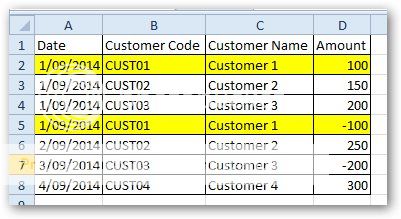
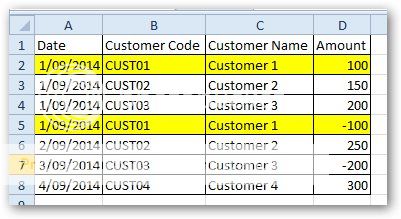
Upvote
0
tourertt,
Welcome to the MrExcel forum.
1. What version of Excel and Windows are you using?
2. Are you using a PC or a Mac?
Based on your instructions, there could be only 2 duplicate groups of cells, not, 3 or more.
Sample raw data:
After the macro:
Please TEST this FIRST in a COPY of your workbook (always make a backup copy before trying new code, you never know what you might lose).
1. Copy the below code
2. Open your NEW workbook
3. Press the keys ALT + F11 to open the Visual Basic Editor
4. Press the keys ALT + I to activate the Insert menu
5. Press M to insert a Standard Module
6. Where the cursor is flashing, paste the code
7. Press the keys ALT + Q to exit the Editor, and return to Excel
8. To run the macro from Excel press ALT + F8 to display the Run Macro Dialog. Double Click the macro's name to Run it.
Before you use the macro with Excel 2007 or newer, save your workbook, Save As, a macro enabled workbook with the file extension .xlsm
Then run the RemoveDupes macro.
Welcome to the MrExcel forum.
1. What version of Excel and Windows are you using?
2. Are you using a PC or a Mac?
Based on your instructions, there could be only 2 duplicate groups of cells, not, 3 or more.
Sample raw data:
| Excel 2007 | ||||||
|---|---|---|---|---|---|---|
| A | B | C | D | |||
| 1 | Date | Customer Code | Customer Name | Amount | ||
| 2 | 1/09/2014 | CUST01 | Customer 1 | 100 | ||
| 3 | 1/09/2014 | CUST02 | Customer 2 | 150 | ||
| 4 | 1/09/2014 | CUST03 | Customer 3 | 200 | ||
| 5 | 1/09/2014 | CUST01 | Customer 1 | -100 | ||
| 6 | 2/09/2014 | CUST02 | Customer 2 | 250 | ||
| 7 | 3/09/2014 | CUST03 | Customer 3 | -200 | ||
| 8 | 4/09/2014 | CUST04 | Customer 4 | 300 | ||
| 9 | ||||||
Sheet1 | ||||||
After the macro:
| Excel 2007 | ||||||
|---|---|---|---|---|---|---|
| A | B | C | D | |||
| 1 | Date | Customer Code | Customer Name | Amount | ||
| 2 | 1/09/2014 | CUST02 | Customer 2 | 150 | ||
| 3 | 1/09/2014 | CUST03 | Customer 3 | 200 | ||
| 4 | 2/09/2014 | CUST02 | Customer 2 | 250 | ||
| 5 | 3/09/2014 | CUST03 | Customer 3 | -200 | ||
| 6 | 4/09/2014 | CUST04 | Customer 4 | 300 | ||
| 7 | ||||||
| 8 | ||||||
| 9 | ||||||
Sheet1 | ||||||
Please TEST this FIRST in a COPY of your workbook (always make a backup copy before trying new code, you never know what you might lose).
1. Copy the below code
2. Open your NEW workbook
3. Press the keys ALT + F11 to open the Visual Basic Editor
4. Press the keys ALT + I to activate the Insert menu
5. Press M to insert a Standard Module
6. Where the cursor is flashing, paste the code
7. Press the keys ALT + Q to exit the Editor, and return to Excel
8. To run the macro from Excel press ALT + F8 to display the Run Macro Dialog. Double Click the macro's name to Run it.
Code:
Sub RemoveDupes()
' hiker95, 09/04/2014, ME803452
Dim r As Long, lr As Long, n As Long
Application.ScreenUpdating = False
lr = Cells(Rows.Count, 1).End(xlUp).Row
Columns(5).ClearContents
With Range("E2:E" & lr)
.FormulaR1C1 = "=RC[-4]&RC[-3]&RC[-2]"
.Value = .Value
End With
Range("A2:E" & lr).Sort key1:=Range("E2"), order1:=1
For r = 2 To lr
n = Application.CountIf(Columns(5), Cells(r, 5).Value)
If n = 2 Then
If Cells(r, 4).Value + Cells(r + 1, 4).Value = 0 Then
Range("A" & r & ":E" & r + 1).ClearContents
End If
End If
r = r + n - 1
Next r
Range("A2:E" & lr).SpecialCells(xlCellTypeBlanks).Delete Shift:=xlUp
lr = Cells(Rows.Count, 1).End(xlUp).Row
Range("A2:D" & lr).Sort key1:=Range("A2"), order1:=1, key2:=Range("B2"), order2:=1
Columns(5).ClearContents
Application.ScreenUpdating = True
End SubBefore you use the macro with Excel 2007 or newer, save your workbook, Save As, a macro enabled workbook with the file extension .xlsm
Then run the RemoveDupes macro.
Upvote
0
It worked great hicker!2 more things...If i have an invoice, credit and another invoice for the same customer on the same day and the same amount, i want only one invoice and credit to be gone. With current code, it leaves all 3 untouched. Have a look at the screenshot.
 Also, if no results match the criteria (no duplicates) i get error message:
Also, if no results match the criteria (no duplicates) i get error message:
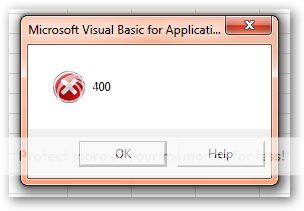

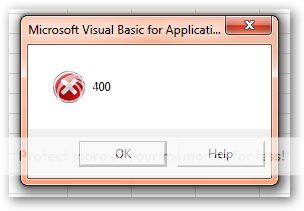
Upvote
0
tourertt,
Please answer my questions.
1. What version of Excel and Windows are you using?
2. Are you using a PC or a Mac?
You are posting a picture/graphic, again. This means that if this was a problem where one needed to use your data, anyone trying to help you would have to enter the data manually. That makes no sense.
In order to continue I will need real screenshots, or, your workbook/worksheet:
Can you post a screenshot of the actual raw data worksheet?
And, can you post a screenshot of the worksheet results (manually formatted by you) that you are looking for?
To post your data, you can download and install one of the following two programs:
1. MrExcel HTMLMaker20101230
https://onedrive.live.com/?cid=8cffdec0ce27e813&sc=documents&id=8CFFDEC0CE27E813!189
Installation instructions here:
http://www.mrexcel.com/forum/board-announcements/515787-forum-posting-guidelines.html#post2545970
2. Excel Jeanie
Download
If you are not able to give us screenshots:
You can upload your workbook to Box Net,
sensitive data changed
mark the workbook for sharing
and provide us with a link to your workbook.
Please answer my questions.
1. What version of Excel and Windows are you using?
2. Are you using a PC or a Mac?
You are posting a picture/graphic, again. This means that if this was a problem where one needed to use your data, anyone trying to help you would have to enter the data manually. That makes no sense.
In order to continue I will need real screenshots, or, your workbook/worksheet:
Can you post a screenshot of the actual raw data worksheet?
And, can you post a screenshot of the worksheet results (manually formatted by you) that you are looking for?
To post your data, you can download and install one of the following two programs:
1. MrExcel HTMLMaker20101230
https://onedrive.live.com/?cid=8cffdec0ce27e813&sc=documents&id=8CFFDEC0CE27E813!189
Installation instructions here:
http://www.mrexcel.com/forum/board-announcements/515787-forum-posting-guidelines.html#post2545970
2. Excel Jeanie
Download
If you are not able to give us screenshots:
You can upload your workbook to Box Net,
sensitive data changed
mark the workbook for sharing
and provide us with a link to your workbook.
Upvote
0
I have answered above, but will do it again:
I am using Windows 7, Excel 2010
Sorry for posting screenshots, I didn't know how to post the actual data. Now, trying to do it with Excel Jeanie. Please note, in the data file on 1/9/14 i have 3 entries for customer 1. Two +100 and one -100. From that, i need only one +100 and one -100 to be gone, leaving just one entry for +100.
Sheet1
<colgroup><col style="width: 30px; font-weight: bold;"><col style="width: 75px;"><col style="width: 103px;"><col style="width: 108px;"><col style="width: 57px;"></colgroup><tbody>
</tbody>
I am using Windows 7, Excel 2010
Sorry for posting screenshots, I didn't know how to post the actual data. Now, trying to do it with Excel Jeanie. Please note, in the data file on 1/9/14 i have 3 entries for customer 1. Two +100 and one -100. From that, i need only one +100 and one -100 to be gone, leaving just one entry for +100.
Sheet1
| A | B | C | D | |
| 1 | Date | Customer Code | Customer Name | Amount |
| 2 | 1/09/2014 | CUST01 | Customer 1 | 100 |
| 3 | 1/09/2014 | CUST01 | Customer 1 | 100 |
| 4 | 1/09/2014 | CUST02 | Customer 2 | 150 |
| 5 | 1/09/2014 | CUST03 | Customer 3 | 200 |
| 6 | 1/09/2014 | CUST01 | Customer 1 | -100 |
| 7 | 2/09/2014 | CUST02 | Customer 2 | 250 |
| 8 | 3/09/2014 | CUST03 | Customer 3 | -200 |
| 9 | 4/09/2014 | CUST04 | Customer 4 | 300 |
| 10 | 5/09/2014 | CUST05 | Customer 5 | 301 |
| 11 | 5/09/2014 | CUST05 | Customer 5 | -301 |
| 12 | 6/09/2014 | CUST06 | Customer 6 | 302 |
| 13 | 7/09/2014 | CUST07 | Customer 7 | 303 |
| 14 | 8/09/2014 | CUST08 | Customer 8 | 304 |
| 15 | 9/09/2014 | CUST09 | Customer 9 | 305 |
| 16 | 10/09/2014 | CUST10 | Customer 10 | 306 |
| 17 | 11/09/2014 | CUST11 | Customer 11 | 307 |
| 18 | 12/09/2014 | CUST11 | Customer 11 | -307 |
| 19 | 12/09/2014 | CUST12 | Customer 12 | 308 |
| 20 | 13/09/2014 | CUST13 | Customer 13 | 309 |
| 21 | 14/09/2014 | CUST14 | Customer 14 | 310 |
| 22 | 15/09/2014 | CUST15 | Customer 15 | 311 |
| 23 | 16/09/2014 | CUST16 | Customer 16 | 312 |
| 24 | 17/09/2014 | CUST17 | Customer 17 | 313 |
| 25 | 18/09/2014 | CUST18 | Customer 18 | 314 |
| 26 | 19/09/2014 | CUST19 | Customer 19 | 315 |
| 27 | 20/09/2014 | CUST20 | Customer 20 | 316 |
| 28 | 21/09/2014 | CUST21 | Customer 21 | 317 |
| 29 | 22/09/2014 | CUST22 | Customer 22 | 318 |
| 30 | 22/09/2014 | CUST22 | Customer 22 | -318 |
| 31 | 23/09/2014 | CUST23 | Customer 23 | 319 |
| 32 | 24/09/2014 | CUST24 | Customer 24 | 320 |
| 33 | 25/09/2014 | CUST25 | Customer 25 | 321 |
| 34 | 26/09/2014 | CUST26 | Customer 26 | 322 |
| 35 | 27/09/2014 | CUST27 | Customer 27 | 323 |
| 36 | 28/09/2014 | CUST28 | Customer 28 | 324 |
| 37 | 29/09/2014 | CUST29 | Customer 29 | 325 |
| 38 | 30/09/2014 | CUST30 | Customer 30 | 326 |
| 39 | 1/10/2014 | CUST31 | Customer 31 | 327 |
| 40 | 2/10/2014 | CUST32 | Customer 32 | 328 |
| 41 | 3/10/2014 | CUST33 | Customer 33 | 329 |
| 42 | 4/10/2014 | CUST34 | Customer 34 | 330 |
| 43 | 5/10/2014 | CUST35 | Customer 35 | 331 |
<colgroup><col style="width: 30px; font-weight: bold;"><col style="width: 75px;"><col style="width: 103px;"><col style="width: 108px;"><col style="width: 57px;"></colgroup><tbody>
</tbody>
Upvote
0
tourertt,
The following is based on the new dataset.
Sample raw data:
After the new macro:
Please TEST this FIRST in a COPY of your workbook (always make a backup copy before trying new code, you never know what you might lose).
Before you use the macro with Excel 2007 or newer, save your workbook, Save As, a macro enabled workbook with the file extension .xlsm
Then run the RemoveDupes_V2 macro.
The following is based on the new dataset.
Sample raw data:
| Excel 2007 | ||||||
|---|---|---|---|---|---|---|
| A | B | C | D | |||
| 1 | Date | Customer Code | Customer Name | Amount | ||
| 2 | 1/9/2014 | CUST01 | Customer 1 | 100 | ||
| 3 | 1/9/2014 | CUST01 | Customer 1 | 100 | ||
| 4 | 1/9/2014 | CUST02 | Customer 2 | 150 | ||
| 5 | 1/9/2014 | CUST03 | Customer 3 | 200 | ||
| 6 | 1/9/2014 | CUST01 | Customer 1 | -100 | ||
| 7 | 2/9/2014 | CUST02 | Customer 2 | 250 | ||
| 8 | 3/9/2014 | CUST03 | Customer 3 | -200 | ||
| 9 | 4/9/2014 | CUST04 | Customer 4 | 300 | ||
| 10 | 5/9/2014 | CUST05 | Customer 5 | 301 | ||
| 11 | 5/9/2014 | CUST05 | Customer 5 | -301 | ||
| 12 | 6/9/2014 | CUST06 | Customer 6 | 302 | ||
| 13 | 7/9/2014 | CUST07 | Customer 7 | 303 | ||
| 14 | 8/9/2014 | CUST08 | Customer 8 | 304 | ||
| 15 | 9/9/2014 | CUST09 | Customer 9 | 305 | ||
| 16 | 10/9/2014 | CUST10 | Customer 10 | 306 | ||
| 17 | 11/9/2014 | CUST11 | Customer 11 | 307 | ||
| 18 | 12/9/2014 | CUST11 | Customer 11 | -307 | ||
| 19 | 12/9/2014 | CUST12 | Customer 12 | 308 | ||
| 20 | 13/09/2014 | CUST13 | Customer 13 | 309 | ||
| 21 | 14/09/2014 | CUST14 | Customer 14 | 310 | ||
| 22 | 15/09/2014 | CUST15 | Customer 15 | 311 | ||
| 23 | 16/09/2014 | CUST16 | Customer 16 | 312 | ||
| 24 | 17/09/2014 | CUST17 | Customer 17 | 313 | ||
| 25 | 18/09/2014 | CUST18 | Customer 18 | 314 | ||
| 26 | 19/09/2014 | CUST19 | Customer 19 | 315 | ||
| 27 | 20/09/2014 | CUST20 | Customer 20 | 316 | ||
| 28 | 21/09/2014 | CUST21 | Customer 21 | 317 | ||
| 29 | 22/09/2014 | CUST22 | Customer 22 | 318 | ||
| 30 | 22/09/2014 | CUST22 | Customer 22 | -318 | ||
| 31 | 23/09/2014 | CUST23 | Customer 23 | 319 | ||
| 32 | 24/09/2014 | CUST24 | Customer 24 | 320 | ||
| 33 | 25/09/2014 | CUST25 | Customer 25 | 321 | ||
| 34 | 26/09/2014 | CUST26 | Customer 26 | 322 | ||
| 35 | 27/09/2014 | CUST27 | Customer 27 | 323 | ||
| 36 | 28/09/2014 | CUST28 | Customer 28 | 324 | ||
| 37 | 29/09/2014 | CUST29 | Customer 29 | 325 | ||
| 38 | 30/09/2014 | CUST30 | Customer 30 | 326 | ||
| 39 | 1/10/2014 | CUST31 | Customer 31 | 327 | ||
| 40 | 2/10/2014 | CUST32 | Customer 32 | 328 | ||
| 41 | 3/10/2014 | CUST33 | Customer 33 | 329 | ||
| 42 | 4/10/2014 | CUST34 | Customer 34 | 330 | ||
| 43 | 5/10/2014 | CUST35 | Customer 35 | 331 | ||
| 44 | ||||||
Sheet1 | ||||||
After the new macro:
| Excel 2007 | ||||||
|---|---|---|---|---|---|---|
| A | B | C | D | |||
| 1 | Date | Customer Code | Customer Name | Amount | ||
| 2 | 1/9/2014 | CUST01 | Customer 1 | 100 | ||
| 3 | 1/9/2014 | CUST02 | Customer 2 | 150 | ||
| 4 | 2/9/2014 | CUST02 | Customer 2 | 250 | ||
| 5 | 1/9/2014 | CUST03 | Customer 3 | 200 | ||
| 6 | 3/9/2014 | CUST03 | Customer 3 | -200 | ||
| 7 | 4/9/2014 | CUST04 | Customer 4 | 300 | ||
| 8 | 6/9/2014 | CUST06 | Customer 6 | 302 | ||
| 9 | 7/9/2014 | CUST07 | Customer 7 | 303 | ||
| 10 | 8/9/2014 | CUST08 | Customer 8 | 304 | ||
| 11 | 9/9/2014 | CUST09 | Customer 9 | 305 | ||
| 12 | 10/9/2014 | CUST10 | Customer 10 | 306 | ||
| 13 | 11/9/2014 | CUST11 | Customer 11 | 307 | ||
| 14 | 12/9/2014 | CUST11 | Customer 11 | -307 | ||
| 15 | 12/9/2014 | CUST12 | Customer 12 | 308 | ||
| 16 | 13/09/2014 | CUST13 | Customer 13 | 309 | ||
| 17 | 14/09/2014 | CUST14 | Customer 14 | 310 | ||
| 18 | 15/09/2014 | CUST15 | Customer 15 | 311 | ||
| 19 | 16/09/2014 | CUST16 | Customer 16 | 312 | ||
| 20 | 17/09/2014 | CUST17 | Customer 17 | 313 | ||
| 21 | 18/09/2014 | CUST18 | Customer 18 | 314 | ||
| 22 | 19/09/2014 | CUST19 | Customer 19 | 315 | ||
| 23 | 20/09/2014 | CUST20 | Customer 20 | 316 | ||
| 24 | 21/09/2014 | CUST21 | Customer 21 | 317 | ||
| 25 | 23/09/2014 | CUST23 | Customer 23 | 319 | ||
| 26 | 24/09/2014 | CUST24 | Customer 24 | 320 | ||
| 27 | 25/09/2014 | CUST25 | Customer 25 | 321 | ||
| 28 | 26/09/2014 | CUST26 | Customer 26 | 322 | ||
| 29 | 27/09/2014 | CUST27 | Customer 27 | 323 | ||
| 30 | 28/09/2014 | CUST28 | Customer 28 | 324 | ||
| 31 | 29/09/2014 | CUST29 | Customer 29 | 325 | ||
| 32 | 30/09/2014 | CUST30 | Customer 30 | 326 | ||
| 33 | 1/10/2014 | CUST31 | Customer 31 | 327 | ||
| 34 | 2/10/2014 | CUST32 | Customer 32 | 328 | ||
| 35 | 3/10/2014 | CUST33 | Customer 33 | 329 | ||
| 36 | 4/10/2014 | CUST34 | Customer 34 | 330 | ||
| 37 | 5/10/2014 | CUST35 | Customer 35 | 331 | ||
| 38 | ||||||
| 39 | ||||||
| 40 | ||||||
| 41 | ||||||
| 42 | ||||||
| 43 | ||||||
| 44 | ||||||
Sheet1 | ||||||
Please TEST this FIRST in a COPY of your workbook (always make a backup copy before trying new code, you never know what you might lose).
Code:
Sub RemoveDupes_V2()
' hiker95, 09/07/2014, ME803452
Dim r As Long, lr As Long, rr As Long, n As Long
Application.ScreenUpdating = False
lr = Cells(Rows.Count, 1).End(xlUp).Row
Columns(5).ClearContents
With Range("E2:E" & lr)
.FormulaR1C1 = "=RC[-4]&RC[-3]&RC[-2]"
.Value = .Value
End With
Range("A2:E" & lr).Sort key1:=Range("E2"), order1:=1
For r = 2 To lr
n = Application.CountIf(Columns(5), Cells(r, 5).Value)
If n = 2 Then
If Cells(r, 4).Value + Cells(r + 1, 4).Value = 0 Then
Range("A" & r & ":E" & r + 1).ClearContents
End If
ElseIf n > 2 Then
For rr = r To r + n - 1
If Cells(rr, 4).Value + Cells(rr + 1, 4).Value = 0 Then
Range("A" & rr & ":E" & rr + 1).ClearContents
End If
Next rr
End If
r = r + n - 1
Next r
Range("A2:E" & lr).SpecialCells(xlCellTypeBlanks).Delete Shift:=xlUp
lr = Cells(Rows.Count, 1).End(xlUp).Row
Range("A2:D" & lr).Sort key1:=Range("B2"), order1:=1, key2:=Range("A2"), order2:=1
Columns(5).ClearContents
Application.ScreenUpdating = True
End SubBefore you use the macro with Excel 2007 or newer, save your workbook, Save As, a macro enabled workbook with the file extension .xlsm
Then run the RemoveDupes_V2 macro.
Upvote
0
Hiker,
Worked like magic! Thanks you very much. Can you modify the code to do the same in another report? Same principle, Date, Customer number, Amount. Just different layout. I have tried to figure out your code myself to transfer from 1st report to this one but failed.
<tbody>
</tbody>
Worked like magic! Thanks you very much. Can you modify the code to do the same in another report? Same principle, Date, Customer number, Amount. Just different layout. I have tried to figure out your code myself to transfer from 1st report to this one but failed.
| A | B | C | D | E | F | G | |
| 1 | Robayne Pty Ltd | 6314 | |||||
| 2 | NDF Daily Debtors Finance Report | ||||||
| 3 | Created: | 05 SEP 2014 05:23PM | |||||
| 4 | Start Date: | Friday, 5 September 2014 | |||||
| 5 | End Date: | Friday, 5 September 2014 | |||||
| 6 | Date Used: | Date Processed | |||||
| 7 | Age Group(s): | AD, B, BURN, DA, HEN, HO, LA, M, OP | |||||
| 8 | |||||||
| 9 | KEY1 | KEY2 | CUSTOMERNO | CUSTOMERNAME | INVOICENO | DATE | INVOICEAMOUNT |
| 10 | DEBTFINANCE | 18 | PICK01 | PICKEN AUTO BODY REPAIR CENTRE (P,CS,K) | CN28232 | 05 Sep 2014 | -$1,042.80 |
| 11 | DEBTFINANCE | 21 | DYNA03 | DYNAMIC SIGNS & ENGRAVING (ES) | CN28235 | 05 Sep 2014 | -$682.00 |
| 12 | DEBTFINANCE | 23 | PALM01 | Palmerston Smash Repairs | CN28237 | 05 Sep 2014 | -$272.39 |
| 13 | DEBTFINANCE | 22 | HIGH03 | HIGHWAY SMASH REPAIRS P/L | CN28236 | 05 Sep 2014 | -$207.58 |
| 14 | DEBTFINANCE | 26 | DTHI00 | DT HILOAD AUSTRALIA PTY LTD | CN28241 | 05 Sep 2014 | -$191.07 |
| 15 | DEBTFINANCE | 24 | SGIT00 | S-Git- Automotive Repairs (P) | CN28238 | 05 Sep 2014 | -$77.57 |
| 16 | DEBTFINANCE | 17 | BODY02 | BODYCRAFT COLLISION REPAIRS | CN28231 | 05 Sep 2014 | -$31.20 |
| 17 | DEBTFINANCE | 19 | ROCK01 | ROCKINGHAM SMASH REPAIRS | CN28233 | 05 Sep 2014 | -$22.67 |
| 18 | DEBTFINANCE | 20 | ROCK01 | ROCKINGHAM SMASH REPAIRS | CN28234 | 05 Sep 2014 | -$22.67 |
| 19 | DEBTFINANCE | 25 | PALM01 | Palmerston Smash Repairs | CN28240 | 05 Sep 2014 | -$7.39 |
| 20 | DEBTFINANCE | 106 | ALPH02 | ALPHABLAST HENDERSON | IV889059 | 05 Sep 2014 | $4.11 |
| 21 | DEBTFINANCE | 67 | PICK01 | PICKEN AUTO BODY REPAIR CENTRE (P,CS,K) | IV888952 | 05 Sep 2014 | $10.43 |
| 22 | DEBTFINANCE | 94 | ROCK01 | ROCKINGHAM SMASH REPAIRS | IV889017 | 05 Sep 2014 | $22.67 |
<tbody>
</tbody>
Upvote
0
tourertt,
Thanks for the feedback.
You are very welcome. Glad I could help.
Sure.
I just checked in to see if I had any responses today.
I will be back later today.
I am off to go fly fishing on the West Branch of the Delaware River, at Hale Eddy Bridge, and, Deposit, New York.
Thanks for the feedback.
You are very welcome. Glad I could help.
Can you modify the code to do the same in another report? Same principle, Date, Customer number, Amount. Just different layout.
Sure.
I just checked in to see if I had any responses today.
I will be back later today.
I am off to go fly fishing on the West Branch of the Delaware River, at Hale Eddy Bridge, and, Deposit, New York.
Upvote
0
Similar threads
- Question
- Replies
- 0
- Views
- 200
- Question
- Replies
- 1
- Views
- 242
- Question
- Replies
- 3
- Views
- 2K
- Replies
- 3
- Views
- 2K
- Replies
- 12
- Views
- 988





