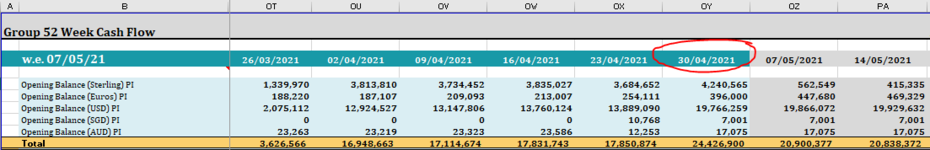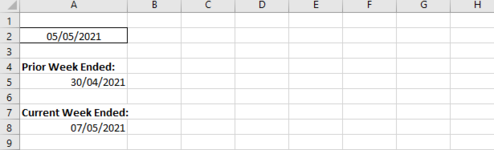Hi guys,
I'm very new to using VBA as most of my skill in excel is just formula writing, so bear with me here:
What I'm trying to do is write a macro that will go to a specific sheet in my workboo - let's call it "weekly cash flow" - and then search in the same row every time (row 3) for a pre calculated date on a different tab - let's call this one "inputs". Once it finds the date within the row, I want to add a column after it. The pre-calculated date will always be in the same cell on the "inputs" tab, cell A5.
I've attempted to string together some code by do different internet searches and recording myself but I don't think I'm really getting anywhere.
Any help would be very appreciated.
I'm very new to using VBA as most of my skill in excel is just formula writing, so bear with me here:
What I'm trying to do is write a macro that will go to a specific sheet in my workboo - let's call it "weekly cash flow" - and then search in the same row every time (row 3) for a pre calculated date on a different tab - let's call this one "inputs". Once it finds the date within the row, I want to add a column after it. The pre-calculated date will always be in the same cell on the "inputs" tab, cell A5.
I've attempted to string together some code by do different internet searches and recording myself but I don't think I'm really getting anywhere.
Any help would be very appreciated.