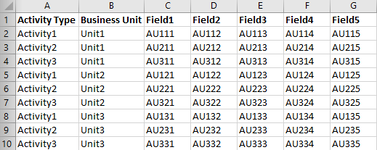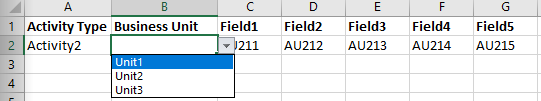Hello,
I have a master sheet that contains combinations of activity types for 3 business units, and Infront of each combination there is a row of information.
In another sheet, I have created drop down menus for the activity types (Col. A), and business units(Col. B). Upon selection of the drop down in column B, I want the corresponding row of information (range c:g) for that particular combination copied from the master sheet in front of the selection.
Could someone please help with a VBA or if there is another way to do this non programmatically.
Thank you.
Shawn
I have a master sheet that contains combinations of activity types for 3 business units, and Infront of each combination there is a row of information.
In another sheet, I have created drop down menus for the activity types (Col. A), and business units(Col. B). Upon selection of the drop down in column B, I want the corresponding row of information (range c:g) for that particular combination copied from the master sheet in front of the selection.
Could someone please help with a VBA or if there is another way to do this non programmatically.
Thank you.
Shawn