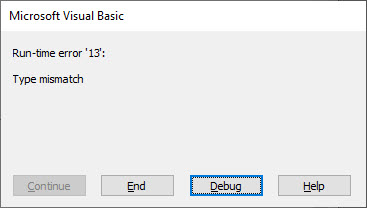johnny51981
Active Member
- Joined
- Jun 8, 2015
- Messages
- 366
I'm working on updating some reports with VBA to allow for less hands on. Essentially, after I've acquired my source data in CSV format, I have a single button that refreshes the appropriate queries that update through PQ.
Now, to make sure I haven't mucked anything up or if there is anything wrong with the source data, what would be the appropriate VBA to notify me of an error in the query and to stop any further processes, such as my saving with the queries removed to the final landing spot for distribution?
EDIT:
Another scenario came to me. What would be the VBA that would provide me a notification of errors in a query but allows me to allow it to continue if I choose? One of my data sources has a mixed use column that may or may not have errors in it.
Now, to make sure I haven't mucked anything up or if there is anything wrong with the source data, what would be the appropriate VBA to notify me of an error in the query and to stop any further processes, such as my saving with the queries removed to the final landing spot for distribution?
EDIT:
Another scenario came to me. What would be the VBA that would provide me a notification of errors in a query but allows me to allow it to continue if I choose? One of my data sources has a mixed use column that may or may not have errors in it.
Last edited by a moderator: