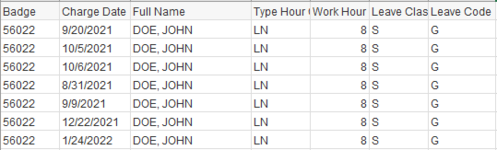archangel7101
New Member
- Joined
- Jul 21, 2022
- Messages
- 1
- Office Version
- 365
- 2016
- 2013
- 2011
- 2010
- 2007
- Platform
- Windows
Is it possible to use excel vba to go thru a sheet of data and and start adding up the values that match the specific criteria until the sum value is >= 480, then be able to reference the specific row of data that brought the sum value to be >= 480 and pull the cell value from Column B of that row. Basically, the macro would pull the criteria out of a row in another sheet (Sheet2), a badge number and a start date, and add up the values in Column E where the badge number matches and the charge date is >= the start date. When sum value of rows that match that criteria is >= 480, I need the macro to pull charge date from the exact row that raised the sum value to be >= 480 and paste the cell value into a specific column in the row where the criteria was pulled in Sheet2. Then the macro would need to go to the next row in Sheet2 and repeat the process.