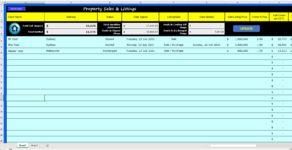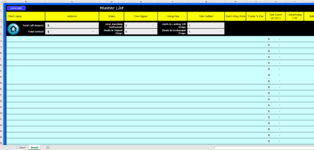RangerRuss
New Member
- Joined
- Jul 22, 2021
- Messages
- 2
- Office Version
- 365
- Platform
- Windows
- MacOS
Hi all,
I am trying to write a VBA to copy a row of data off Sheet1 based on the word "Settled" in column D and then insert the data onto Sheet2 (into the exact same columns) and then delete the row of data off Sheet1. I would then like all the remaining rows left on Sheet1 move up and fill the row gaps left by the transferred Settled rows. This will be executed by pressing the button on Sheet1 called "UPDATE".
I would also like to have a message appear once the button above is pressed to warn users that "proceeding will delete information immediately" Yes or No (No will end the sub and yes will execute the sub)
Sorry, I cant download the XL2BB as I am working off a work computer.
Thank you in advance.
I am trying to write a VBA to copy a row of data off Sheet1 based on the word "Settled" in column D and then insert the data onto Sheet2 (into the exact same columns) and then delete the row of data off Sheet1. I would then like all the remaining rows left on Sheet1 move up and fill the row gaps left by the transferred Settled rows. This will be executed by pressing the button on Sheet1 called "UPDATE".
I would also like to have a message appear once the button above is pressed to warn users that "proceeding will delete information immediately" Yes or No (No will end the sub and yes will execute the sub)
Sorry, I cant download the XL2BB as I am working off a work computer.
Thank you in advance.