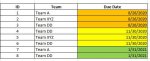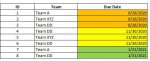Hello Experts,
Looking for a VB code for the below scenario:
I have 2 sheets : 1 is Summary and another is Suppliers
In Suppliers sheet I have columns like Team Name & Due Date(with colors) as shown in the images.
I want count of colored cells based on a Particular Team Names into the summary sheet:
Summary sheet
Looking for a VB code for the below scenario:
I have 2 sheets : 1 is Summary and another is Suppliers
In Suppliers sheet I have columns like Team Name & Due Date(with colors) as shown in the images.
I want count of colored cells based on a Particular Team Names into the summary sheet:
Summary sheet
| Color Amber | Color Yellow | Color Green | |
| Team A | 1 | 1 | |
| Team XYZ | 1 | 1 | |
| Team DD | 1 | 2 | 1 |