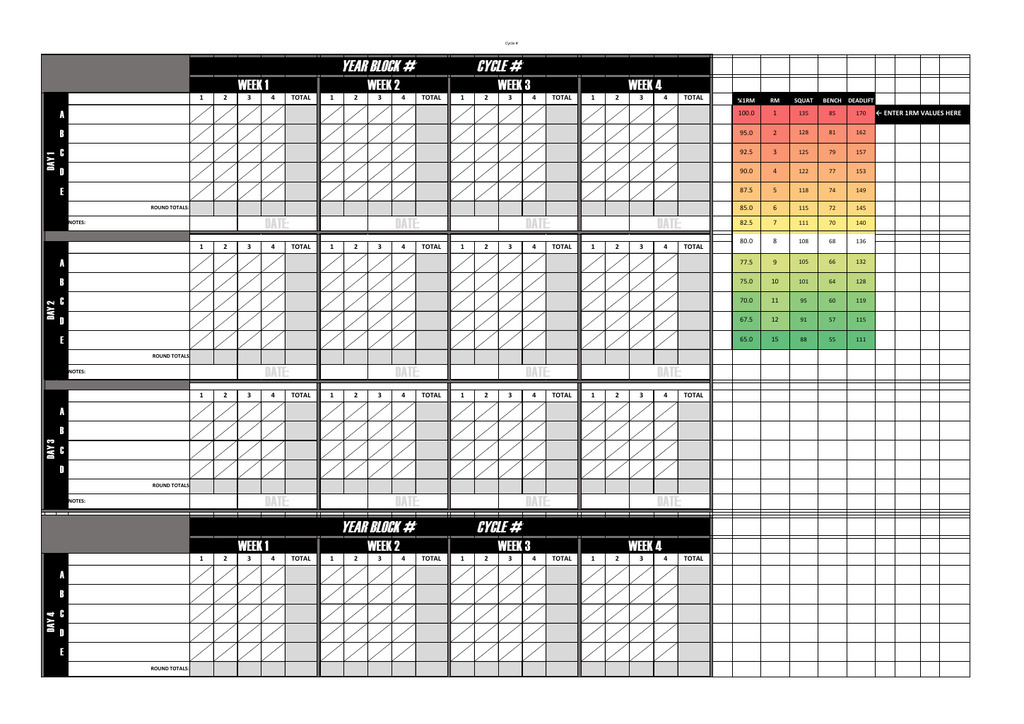chrishartley999
New Member
- Joined
- Dec 23, 2020
- Messages
- 3
- Office Version
- 365
- Platform
- Windows
Hello everyone,
I'm very new to VBA, as I have only now encountered a project that needs it for ease of use by a user. I'm pretty fluent in standard formulas, but VBA has me stumped in terms of the language/commands I need to make this happen.
I have quite a decently sized workbook that will act as a user/client's nutrition and exercise yearly planner and tracker (i.e. personal database almost). The data is to be entered by the user periodically/weekly from the user form. I'm looking to insert data ('Activity Level:') from a combo box (named "Activity") to the appropriate cell on the sheet "Food", dependent on the 'Week Start:' combo box (named "WeekStartDropDown") date that is selected. Due to the original setup of the sheets/workbook I'm thinking of searching for the date selected (since there'll never be a duplicate of that date) in the "Food" sheet, offset the selection from column AC to P, then when the user hits the continue button to enter the data in that cell.
Pics attached for reference, thanks in advance


I'm very new to VBA, as I have only now encountered a project that needs it for ease of use by a user. I'm pretty fluent in standard formulas, but VBA has me stumped in terms of the language/commands I need to make this happen.
I have quite a decently sized workbook that will act as a user/client's nutrition and exercise yearly planner and tracker (i.e. personal database almost). The data is to be entered by the user periodically/weekly from the user form. I'm looking to insert data ('Activity Level:') from a combo box (named "Activity") to the appropriate cell on the sheet "Food", dependent on the 'Week Start:' combo box (named "WeekStartDropDown") date that is selected. Due to the original setup of the sheets/workbook I'm thinking of searching for the date selected (since there'll never be a duplicate of that date) in the "Food" sheet, offset the selection from column AC to P, then when the user hits the continue button to enter the data in that cell.
Pics attached for reference, thanks in advance