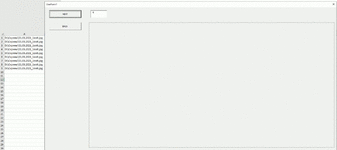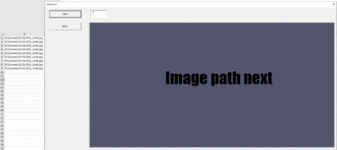Good day!
There are userforms on it, there are two buttons.
One next second back. The paths to the images are in the cells. When you change the image, the background of userforms is wedged between them for a split second. It turns out a "flash" hits the eyes.
In the properties of the image selected fmPictureSizeModeZoom, I think the reason is in it. How to solve this problem?
There are userforms on it, there are two buttons.
One next second back. The paths to the images are in the cells. When you change the image, the background of userforms is wedged between them for a split second. It turns out a "flash" hits the eyes.
In the properties of the image selected fmPictureSizeModeZoom, I think the reason is in it. How to solve this problem?