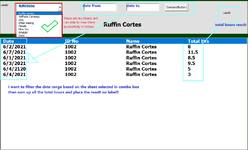Hi everyone,
I am new to Excel VBA, and I have some issues filtering data in between dates.
I Just want to be able to filter entries (from date-to date) using the sheetname as a criteria.
This is how the form look like( please see attached photo)
Or if you have any way get this sorted out, please do suggest. I really need your help.
Thank you very much
I am new to Excel VBA, and I have some issues filtering data in between dates.
I Just want to be able to filter entries (from date-to date) using the sheetname as a criteria.
This is how the form look like( please see attached photo)
Or if you have any way get this sorted out, please do suggest. I really need your help.
Thank you very much