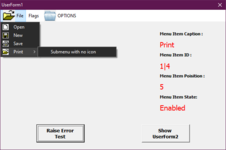Hi all. So in the past week or so, my API menus have gone to dark theme, irrespective of my system settings (i.e., it shows up even if system set to light/white theme).
The screen capture below is an example of the unsolicited black themed API menus, which a few weeks back were their normal 'attractive' grey.
View attachment 64996
I note that there appear to have been some updates to Windows installed on my system (Windows 10 21H1) as of 13 May, which may well be the cause of this, but just thought I'd check to see if this had happened to anyone else or whether I was just one of the 'lucky' ones...?
I'm on Microsoft® Excel® for Microsoft 365 MSO (Version 2205 Build 16.0.15225.20070) 64-bit
The screen capture below is an example of the unsolicited black themed API menus, which a few weeks back were their normal 'attractive' grey.
View attachment 64996
I note that there appear to have been some updates to Windows installed on my system (Windows 10 21H1) as of 13 May, which may well be the cause of this, but just thought I'd check to see if this had happened to anyone else or whether I was just one of the 'lucky' ones...?
I'm on Microsoft® Excel® for Microsoft 365 MSO (Version 2205 Build 16.0.15225.20070) 64-bit