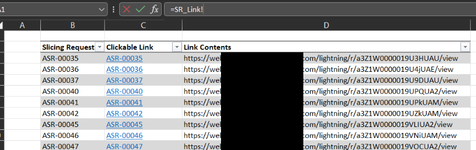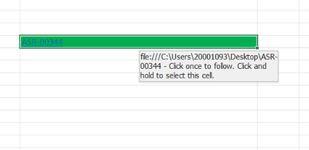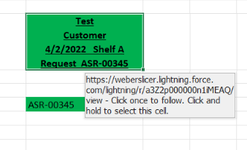I have a second sheet which contains a table with the following columns.
Slicing request Slicing request hyperlink Hyperlink address
This is =VALUETOTEXT(C3) This is copy and paste from another worksheet This is =GetURL(C3)
Ultimately I would like to enter a value in a form on the first sheet for the slicing request number. It is in the format of ASR-#####
I would like the hyperlink that is found in the second column of the table on the second sheet to be pasted into the active cell of the current active sheet (which is the first sheet)
I have the following code in my Form
It is returning the following error
#VALUE!
Is there a way to do this?
Thanks for your help.
Slicing request Slicing request hyperlink Hyperlink address
This is =VALUETOTEXT(C3) This is copy and paste from another worksheet This is =GetURL(C3)
Ultimately I would like to enter a value in a form on the first sheet for the slicing request number. It is in the format of ASR-#####
I would like the hyperlink that is found in the second column of the table on the second sheet to be pasted into the active cell of the current active sheet (which is the first sheet)
I have the following code in my Form
VBA Code:
Dim Request As String
Dim FullASR As String
Request = UserForm1.TextBox5
FullASR = "ASR-" & Format(Request, "00000")
' LinkASR = [XLOOKUP(FullASR,Table1[Slicing Request],Table1[Clickable Link])),FullASR)]
ActiveCell.Value = [HYPERLINK(XLOOKUP(FullASR,'Table1[Slicing Request]','Table1[Link Contents]'),FullASR)]It is returning the following error
#VALUE!
Is there a way to do this?
Thanks for your help.