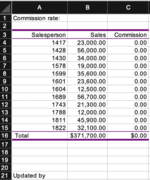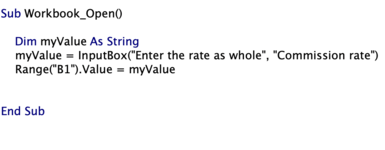Need help so I need my inputbox to appear right when I open excel. I did subworkbook_open() however that did not work. I need to know how to appear an inoutbox that says enter your name and when I enter my name it displays in A21 saying updated by "name" and after that another inputbox to appear saying enter whole number and when entered displays in B1. I did dims, set, and referenced input box= but it did not work anyone know?
-
If you would like to post, please check out the MrExcel Message Board FAQ and register here. If you forgot your password, you can reset your password.
You are using an out of date browser. It may not display this or other websites correctly.
You should upgrade or use an alternative browser.
You should upgrade or use an alternative browser.
VBA
- Thread starter jj98
- Start date
Excel Facts
What is the shortcut key for Format Selection?
Ctrl+1 (the number one) will open the Format dialog for whatever is selected.
Similar threads
- Replies
- 3
- Views
- 95
- Replies
- 1
- Views
- 109
- Replies
- 16
- Views
- 453
- Replies
- 1
- Views
- 115