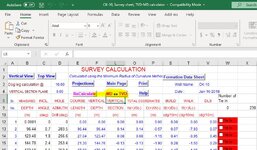darius_rebelo
New Member
- Joined
- Apr 21, 2021
- Messages
- 1
- Office Version
- 365
- Platform
- Windows
The excel file type is compatible with 97-2003 Excel build. It was working until the recent office 365 updates.
This file now crashes as soon as we select the highlighted option and we do not have the expertise to look into and understand the problem, we need help with this. Can you please take a look and let me know what you think the issue is and I will get all the necessary information from the actual user of this file for you.
This file now crashes as soon as we select the highlighted option and we do not have the expertise to look into and understand the problem, we need help with this. Can you please take a look and let me know what you think the issue is and I will get all the necessary information from the actual user of this file for you.