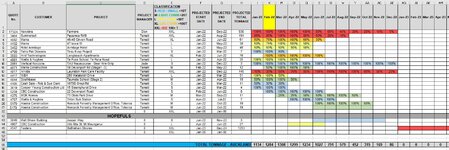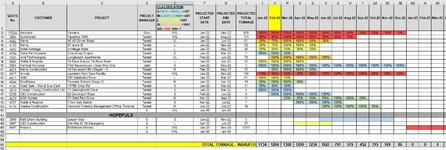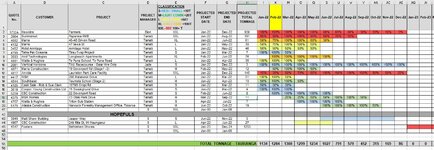Hi
I am hoping an expert could help with this... I've tried to find info on the subject, but keep circling back to having to install a Kutools Add In to be able to achieve what I'm hoping to achieve.
I have 3 separate Workbooks for each of my Regions containing all sorts of info.
I would like to take data from a specific tab in each of these 3 workbooks and have the data displayed in a single sheet for management to view (in their own "management" workbook).
For the sake of saving time, I simply created duplicates of my existing tab - to create the 3 separate tabs with fake data at this point...
Data will continue to be added and removed to each of these tabs for each of these regions on a daily basis (each working in their own workbook). I would like for any updates made to also update in the workbook created for the Management to view.
Please would someone kindly assist me with this? It would be much appreciated.
Thank you in advance to everyone getting involved.
I am hoping an expert could help with this... I've tried to find info on the subject, but keep circling back to having to install a Kutools Add In to be able to achieve what I'm hoping to achieve.
I have 3 separate Workbooks for each of my Regions containing all sorts of info.
I would like to take data from a specific tab in each of these 3 workbooks and have the data displayed in a single sheet for management to view (in their own "management" workbook).
For the sake of saving time, I simply created duplicates of my existing tab - to create the 3 separate tabs with fake data at this point...
Data will continue to be added and removed to each of these tabs for each of these regions on a daily basis (each working in their own workbook). I would like for any updates made to also update in the workbook created for the Management to view.
Please would someone kindly assist me with this? It would be much appreciated.
Thank you in advance to everyone getting involved.