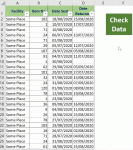i need to make an list to keep up with inventory. I have 4 columns. Column A is the facility it was sent to, column b is the it item number ( 1- 120), column c is for the date sent out to the facility and the column d is the date that the item was sent back to our office. what i need is a code that checks for a duplicate item number in column b and if it finds one to check column d for a return date. if return dates are found for all item numbers no action is to be preform. if no return dates are found for two or more of the item numbers then the item numbers cells need to be turned yellow. if return date is found for all but one item then no action is to be preformed. i'm trying to make sure that all items are being signed in and out with out discrepancies. i'm fairly new to using visual basics but i think it can be done but i can't figure it out.
-
If you would like to post, please check out the MrExcel Message Board FAQ and register here. If you forgot your password, you can reset your password.
You are using an out of date browser. It may not display this or other websites correctly.
You should upgrade or use an alternative browser.
You should upgrade or use an alternative browser.
Visual Basics code needed
- Thread starter Rivie
- Start date
-
- Tags
- visual baisc
Excel Facts
Can Excel fill bagel flavors?
You can teach Excel a new custom list. Type the list in cells, File, Options, Advanced, Edit Custom Lists, Import, OK
Caleeco
Well-known Member
- Joined
- Jan 9, 2016
- Messages
- 980
- Office Version
- 2010
- Platform
- Windows
Hi Rivie,
I had a go, and think this does what you want? It is predicated on the fact you have filters turned on.
I had a go, and think this does what you want? It is predicated on the fact you have filters turned on.
VBA Code:
Sub CheckOut_Validation()
'Aim: To verify if Items have been checked in /out correctly
'Process: Loop filter items. Check count for non blanks vs item count. Color accordingly
Dim ws As Worksheet
Dim RNG_O As Range 'Items Out
Dim RNG_R As Range 'Items Returned
Dim i As Integer 'Loop 1-120
Dim lr As Long 'Last Row Col B
Set ws = ActiveSheet
lr = ws.Range("B" & Rows.Count).End(xlUp).Row
Set RNG_O = ws.Range("B2:B" & lr)
Set RNG_R = ws.Range("D2:D" & lr)
On Error Resume Next
For i = 1 To 120
RNG_O.AutoFilter Field:=2, Criteria1:=i
If Application.WorksheetFunction.CountA(RNG_O.SpecialCells(xlCellTypeVisible)) - Application.WorksheetFunction.CountA(RNG_R.SpecialCells(xlCellTypeVisible)) > 1 Then
RNG_O.SpecialCells(xlCellTypeVisible).Interior.Color = vbYellow
End If
Next i
RNG_O.AutoFilter.Show
End SubAttachments
Upvote
0
Similar threads
- Replies
- 3
- Views
- 215
- Solved
- Replies
- 5
- Views
- 134
- Replies
- 12
- Views
- 555
- Replies
- 3
- Views
- 387
L
- Replies
- 1
- Views
- 232
L