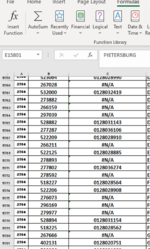Hi There
I am using VLOOK UP to compare numbers and replace ols numbers. All Formats are in "GENERAL" and i have done a data validation as well. However does some of the numbers return as a NA
Formula i am using is as follow
=VLOOKUP(B15768;'Nuwe Rekening Nommers'!A15768:B58766;2;FALSE)
I have changed the format to Text, to Custom, To Number but still receive the same NA
Any advise what i am doing wrong, i have 43000 numbers to compare, and 39000 is right the others just don't want to pull thru
Thanks
View attachment 58480
I am using VLOOK UP to compare numbers and replace ols numbers. All Formats are in "GENERAL" and i have done a data validation as well. However does some of the numbers return as a NA
Formula i am using is as follow
=VLOOKUP(B15768;'Nuwe Rekening Nommers'!A15768:B58766;2;FALSE)
I have changed the format to Text, to Custom, To Number but still receive the same NA
Any advise what i am doing wrong, i have 43000 numbers to compare, and 39000 is right the others just don't want to pull thru
Thanks
View attachment 58480