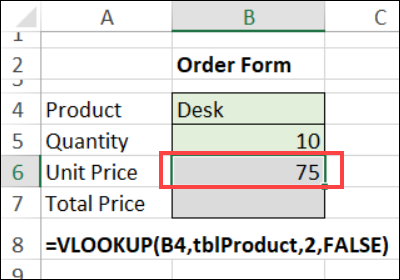DEllis
Active Member
- Joined
- Jun 4, 2009
- Messages
- 344
- Office Version
- 365
- Platform
- Windows
Hi, I am looking between 2 worksheets. Both have 3 columns A(Name & Email), B (Name) & C (Email)
What I need to do is look on worksheet A and find a name that is in column b on worksheet B to put in Column D. I am doing this to determine whose name is not on worksheet A that is on worksheet B (b has more names).
Here is my formula =IF(ISNA(VLOOKUP(B2,'Manual Listing'!$B:$B,1,0)),"Not Found",VLOOKUP(B2,'Manual Listing'!$B:$B,1,0)). I am getting all not found and clearly the name on the first sheet is the same name on the second sheet.
What am I doing wrong?
What I need to do is look on worksheet A and find a name that is in column b on worksheet B to put in Column D. I am doing this to determine whose name is not on worksheet A that is on worksheet B (b has more names).
Here is my formula =IF(ISNA(VLOOKUP(B2,'Manual Listing'!$B:$B,1,0)),"Not Found",VLOOKUP(B2,'Manual Listing'!$B:$B,1,0)). I am getting all not found and clearly the name on the first sheet is the same name on the second sheet.
What am I doing wrong?