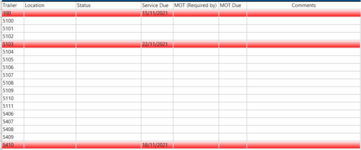Hello,
I have tried searching for help before posting but couldn't find a solution.
I have a spreadsheet with a tab for each day of the month each containing a list of trailer numbers in column A and a list in column B saying if they are loaded or not.

I have a main tab that I want to vlookup on another tab in the sheet, depending on what date I put in the main tab (in theory changing which tab the vlookup looks at).

Ive struggled with how to explain this well so I hope it makes some sense what I am looking to do. Literally searched all over for a solution to it.
Hoping someone can help me please.
Thanks
I have tried searching for help before posting but couldn't find a solution.
I have a spreadsheet with a tab for each day of the month each containing a list of trailer numbers in column A and a list in column B saying if they are loaded or not.
I have a main tab that I want to vlookup on another tab in the sheet, depending on what date I put in the main tab (in theory changing which tab the vlookup looks at).
Ive struggled with how to explain this well so I hope it makes some sense what I am looking to do. Literally searched all over for a solution to it.
Hoping someone can help me please.
Thanks