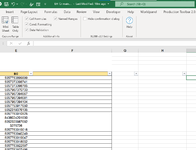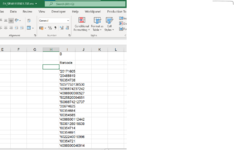Hi all
i HAVE 2 SPREADSHEETS.
1 IS: EH_Cr main where in cell I16 I want a vlookup formula that checks if the barcode in E16 is present in the other spreadsheet EH_SRM1155501.202.CSV, column I. The only issue is, column I has an apostrophe in front of the numbers. How can I write a vlookup substitute formula to say exlcude the apostrophe/first character?
Thank you!
i HAVE 2 SPREADSHEETS.
1 IS: EH_Cr main where in cell I16 I want a vlookup formula that checks if the barcode in E16 is present in the other spreadsheet EH_SRM1155501.202.CSV, column I. The only issue is, column I has an apostrophe in front of the numbers. How can I write a vlookup substitute formula to say exlcude the apostrophe/first character?
Thank you!
| EH_SRM1155501.202.csv | |||
|---|---|---|---|
| A | |||
| 5 | '20171605 | ||
EH_SRM1155501.202 | |||