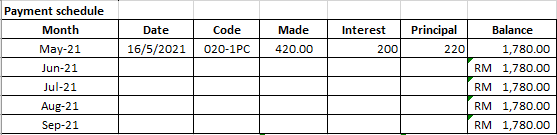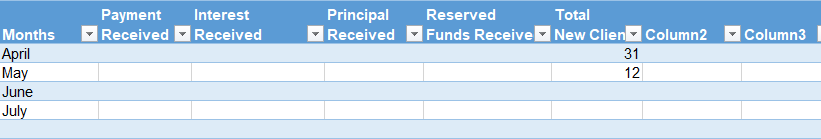eazyyexcel
New Member
- Joined
- Mar 1, 2021
- Messages
- 13
- Office Version
- 2016
- Platform
- Windows
Hi there,
I have attached 2 pictures in my thread.
1. Vlookup
Basically we receive payments on a monthly basis from our clients, example for May it can be anytime from 01/05/2021 to 31/05/2021.
2. Vlookup2
In another tab, I list down the summary based on a month. Example what is the total payment received, total interest received, total principal and etc.
How do I create a formula to vlook up the entire month date from 01/05/2021 to 31/05/2021 and for the data to be displayed in the summary tab.
Please help.
Thank you.
I have attached 2 pictures in my thread.
1. Vlookup
Basically we receive payments on a monthly basis from our clients, example for May it can be anytime from 01/05/2021 to 31/05/2021.
2. Vlookup2
In another tab, I list down the summary based on a month. Example what is the total payment received, total interest received, total principal and etc.
How do I create a formula to vlook up the entire month date from 01/05/2021 to 31/05/2021 and for the data to be displayed in the summary tab.
Please help.
Thank you.