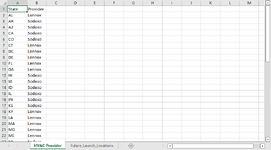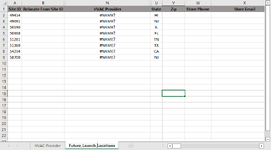I have a repetitive task daily that could go away with the help of VBA. I have a sheet that lists a large group of retail stores. In column "U" of the sheet "Future_Launch_Locations" it has the state that the store is in. In column "N" I need to fill out an HVAC Provider. A second sheet "HVAC Provider" has in column "A" all states and in column "B" the associated provider for that state. I would like to run a macro that quickly does the vlookup or equivalent VBA action, and paste the associated provider into column "N" of the "Future_Launch_Locations" worksheet for me.
-
If you would like to post, please check out the MrExcel Message Board FAQ and register here. If you forgot your password, you can reset your password.
You are using an out of date browser. It may not display this or other websites correctly.
You should upgrade or use an alternative browser.
You should upgrade or use an alternative browser.
Vlookup Function in VBA for whole column from another worksheet in the same workbook
- Thread starter Chris_LTD
- Start date
Excel Facts
What does custom number format of ;;; mean?
Three semi-colons will hide the value in the cell. Although most people use white font instead.
VBA Code:
Range("N2").Formula = "=INDEX('HVAC Provider'!$A:$A,MATCH('Future Launch locations'!$U2,'HVAC Provider'!$B:$B,0))"
Range("N2").AutoFill Destination:=Range("N2:N" & Cells(Rows.Count, "U").End(xlUp).Row)
Upvote
0
Solution
hen I put this in it is just placing a #N/A in all the cellsVBA Code:Range("N2").Formula = "=INDEX('HVAC Provider'!$A:$A,MATCH('Future Launch locations'!$U2,'HVAC Provider'!$B:$B,0))" Range("N2").AutoFill Destination:=Range("N2:N" & Cells(Rows.Count, "U").End(xlUp).Row)
| HVAC Provider |
#N/A |
#N/A |
#N/A |
#N/A |
#N/A |
#N/A |
#N/A |
#N/A |
Upvote
0
Never mind. I swapped the A:A and the B:B and it worked great thanks!hen I put this in it is just placing a #N/A in all the cells
HVAC Provider
Upvote
0
Similar threads
- Replies
- 1
- Views
- 249
- Replies
- 3
- Views
- 816
- Question
- Replies
- 2
- Views
- 219
- Question
- Replies
- 1
- Views
- 179