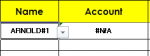Hello everyone,
I wish to auto-populate the cells by selecting any value from a drop down menu that i have created. i try to have =VLOOKUP(I4,'Sheet2'!A4:F25,4,FALSE). I4 is where i have the drop down menu, 'Sheet2'!A4:F25 is where i have table with the information that i want to auto populate, 4 is the column of the value that i want to show when the drop down menu is used and false is for the exact value. Unfortunately i have #N/A as a result. What i do wrong ?
I wish to auto-populate the cells by selecting any value from a drop down menu that i have created. i try to have =VLOOKUP(I4,'Sheet2'!A4:F25,4,FALSE). I4 is where i have the drop down menu, 'Sheet2'!A4:F25 is where i have table with the information that i want to auto populate, 4 is the column of the value that i want to show when the drop down menu is used and false is for the exact value. Unfortunately i have #N/A as a result. What i do wrong ?