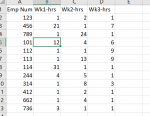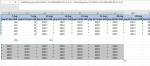Hello
In attached excel screen shots, in Col I (sheet 1), I want Col C value (from sheet 2), similarly in Col P (sheet 1) want Col D value( from Sheet 2). I am trying with variations of Columns function but not able to crack. I want to create formula in col B sheet 1 and drag it. I dont want to manually update formula in Col I and Col P ( and hence forth). Any help will be greatly appreciated.
In attached excel screen shots, in Col I (sheet 1), I want Col C value (from sheet 2), similarly in Col P (sheet 1) want Col D value( from Sheet 2). I am trying with variations of Columns function but not able to crack. I want to create formula in col B sheet 1 and drag it. I dont want to manually update formula in Col I and Col P ( and hence forth). Any help will be greatly appreciated.