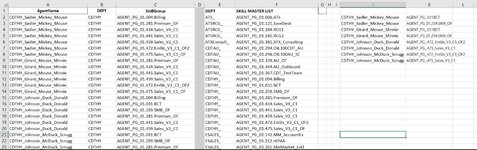ExcellingAZ
New Member
- Joined
- Jul 19, 2020
- Messages
- 19
- Office Version
- 2016
- Platform
- Windows
What I am looking to do is identify skills that are missing in SkillGroup. Agent Names are found in Column A , Dept column B and SkillGroup in Columns C. The "Lookup Directory" is listed in Dept Column E and Skill Master Column F. I would like the results to appear in columns J and K. So example, CDTHY master list columns E/F show that AGENT_PG_.031BCT and AGENT_PG_01.259.SMB_OF should be appearing in columns C for each guide. But looking at Agent Mickey_Mouse and Mouse_Minnie they are missing. The skills AGENT_PG_.472_EmSls_V3_C1_OF2 and AGENT_PG_.475_Sales_V3_C1_ or missing from Duck_Donald and McDuck_Scrugg. I would like those missing skills and name to populate in J and K. Is this doable?