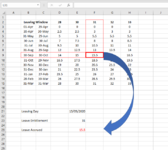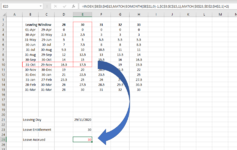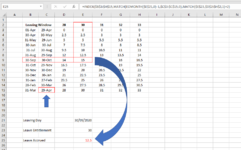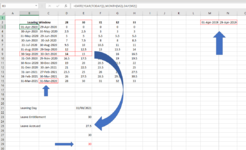mtagliaferri
Board Regular
- Joined
- Oct 27, 2004
- Messages
- 156
I am wondering if vlookup is the right approach for my issue, if so any help is greatly appreciated!
I have a table which dictates how many days of leave a person has accrued depending on the leaving date and their annual entitlement, in the attachment I have a leaving date of 15/09/20 (E21) and the entitlement per year of 31 days (E23) I would like to return the correct number 15.5 in cell E25.
I have formatted the leaving window to display the date as dd-mmm however in the cell it display also the yyyy, I would like that to be a generic dd-mmm however I am conscious that the leaving date entered in E21 is a full date including the year.
Any ideas
I have a table which dictates how many days of leave a person has accrued depending on the leaving date and their annual entitlement, in the attachment I have a leaving date of 15/09/20 (E21) and the entitlement per year of 31 days (E23) I would like to return the correct number 15.5 in cell E25.
I have formatted the leaving window to display the date as dd-mmm however in the cell it display also the yyyy, I would like that to be a generic dd-mmm however I am conscious that the leaving date entered in E21 is a full date including the year.
Any ideas