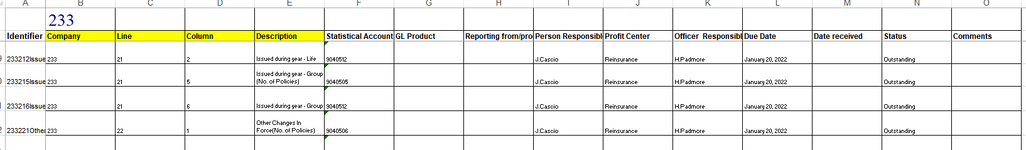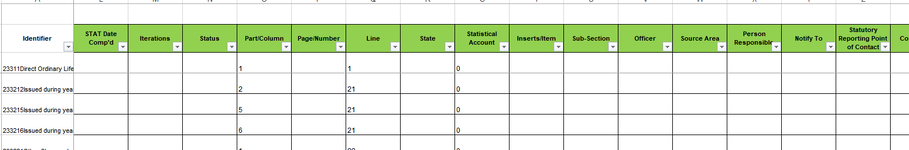cwallace70
Board Regular
- Joined
- Mar 7, 2011
- Messages
- 172
I have this formula =IF(COUNTIF(Sheet1!$A$2:$O$2,$A49),SUM(INDEX(Sheet1!$A$2:$O$59,0,MATCH(A49,Sheet1!$A$2:$O$59,0))))/2
that I am trying to convert to vlookup instead of Countif. I keep getting an error message when trying to convert to vlookup Is that possible to do with vlookup? and not sure what to replace the SUM or MATCH with
=IF(VLOOKUP(A3,Sheet1!$A$2:$O$2),SUM(INDEX(Sheet1!$A$2:$O$59,0,MATCH(A3,Sheet1!$A$2:$O$59,0))))
that I am trying to convert to vlookup instead of Countif. I keep getting an error message when trying to convert to vlookup Is that possible to do with vlookup? and not sure what to replace the SUM or MATCH with
=IF(VLOOKUP(A3,Sheet1!$A$2:$O$2),SUM(INDEX(Sheet1!$A$2:$O$59,0,MATCH(A3,Sheet1!$A$2:$O$59,0))))