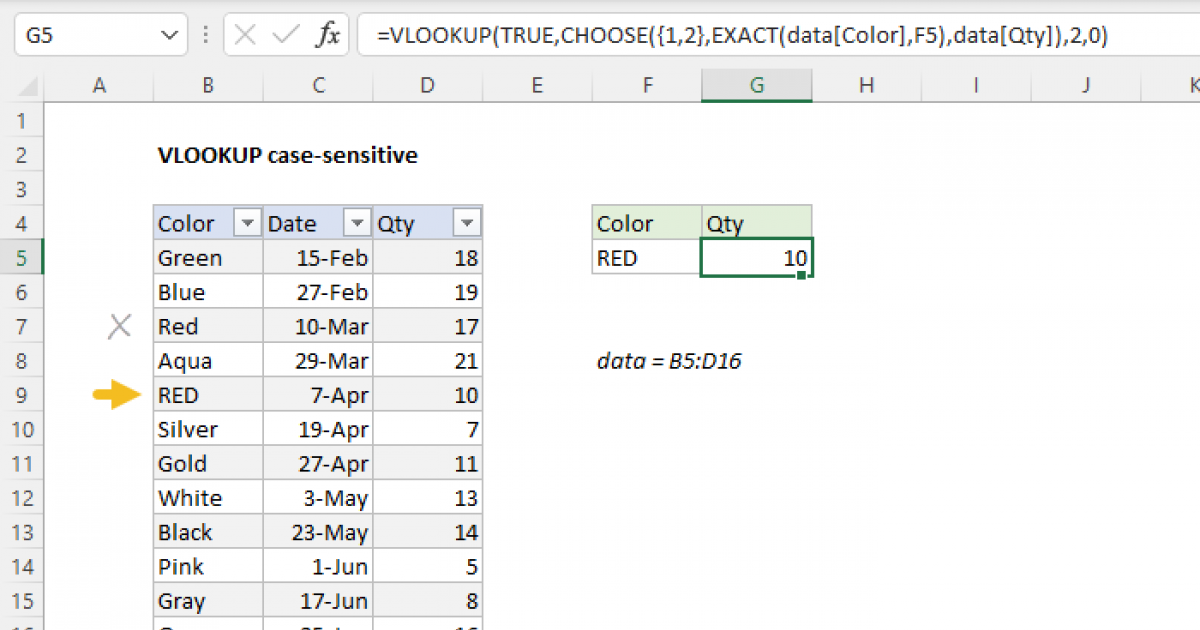Hi,
I wonder if somebody could help me with a VLOOKUP challenge please.
I am trying to use the formula below to retrieve information from the table below but it only retrieves the content of cell D1 irrespective for which of the 4 H codes I enter in cell A1.
Does anybody know what I'm doing wrong here / how I can get Vlookup to differentiate the similar values in the table?
Any help much appreciated!
thank you,
Iain
I wonder if somebody could help me with a VLOOKUP challenge please.
I am trying to use the formula below to retrieve information from the table below but it only retrieves the content of cell D1 irrespective for which of the 4 H codes I enter in cell A1.
Excel Formula:
=vlookup(A1,C1-D4,2,FALSE)| C | D | |
| 1 | H360fd | info 1 |
| 2 | H360fD | info 2 |
| 3 | H360Fd | info 3 |
| 4 | H360FD | info 4 |
Does anybody know what I'm doing wrong here / how I can get Vlookup to differentiate the similar values in the table?
Any help much appreciated!
thank you,
Iain