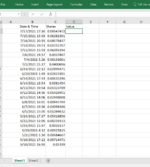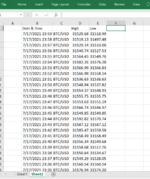I am trying to lookup a date/time from sheet 1 and return the corresponding high value from sheet 2. I have tried rounding the date/time, didn't work. Tried changing formats for columns, didn't work. No idea what I'm missing, but I'm a novice so it's likely that I'm missing everything important. Here's what I have been trying:
=VLOOKUP(B2,Sheet2!B2:E285120,3,FALSE)
and
=VLOOKUP(ROUND(B2,5),Sheet2!B2:E285120,3,FALSE)
both return #N/A
If I remove the range_lookup it returns the appropriate column but only from the last row in the array
ex. =VLOOKUP(B2,Sheet2!B2:E285120,3)
I have been trying to figure this out for many hours, please help
=VLOOKUP(B2,Sheet2!B2:E285120,3,FALSE)
and
=VLOOKUP(ROUND(B2,5),Sheet2!B2:E285120,3,FALSE)
both return #N/A
If I remove the range_lookup it returns the appropriate column but only from the last row in the array
ex. =VLOOKUP(B2,Sheet2!B2:E285120,3)
I have been trying to figure this out for many hours, please help