Hello Everyone.
Im trying to figure out the best way to do this.
What I want to do is:
I have 2 worksheets "Bubble (Image 1)" and "Sheet 2 (Image 2)".
The Bubble sheet I have a mix of names of Direct Hire and 3rd Party hires.
I want to compare the Name and/or ID on the Bubble sheet to the Name and/or ID on Sheet 2 and then have it delete the names that fall under "3PTY" on the Bubble Sheet. I only want to keep names with Employment Type "AMZN". So the Bubble is my actual working sheet and Sheet 2 is only a temp sheet.
I think macro would be best for this but im not very good with it. If someone could help me, that would be great.
Thank you in advanced.
Image 1
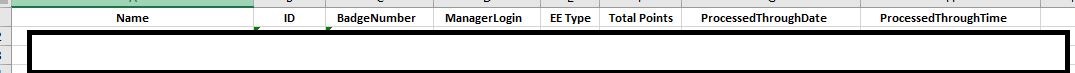
Image 2
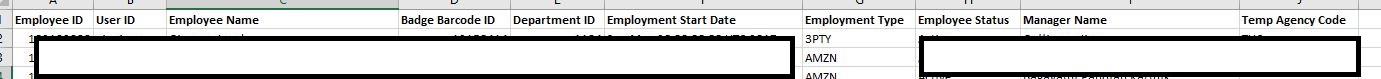
Image 3

Im trying to figure out the best way to do this.
What I want to do is:
I have 2 worksheets "Bubble (Image 1)" and "Sheet 2 (Image 2)".
The Bubble sheet I have a mix of names of Direct Hire and 3rd Party hires.
I want to compare the Name and/or ID on the Bubble sheet to the Name and/or ID on Sheet 2 and then have it delete the names that fall under "3PTY" on the Bubble Sheet. I only want to keep names with Employment Type "AMZN". So the Bubble is my actual working sheet and Sheet 2 is only a temp sheet.
I think macro would be best for this but im not very good with it. If someone could help me, that would be great.
Thank you in advanced.
Image 1
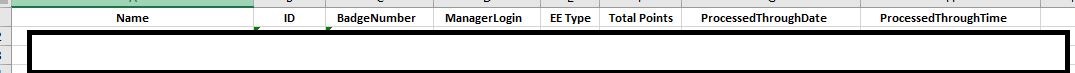
Image 2
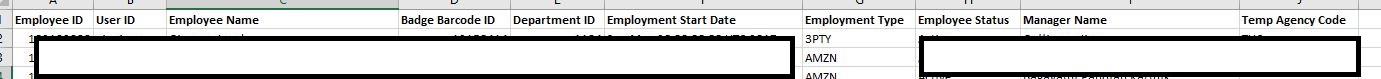
Image 3

Last edited:





